CALCURATES BLOG
Unveiling the Seamless Process:
How to Create and Print Shipping Labels on Shopify
Table of contents
- Introduction
- The Importance of Streamlined Shipping Label Processes
- Step-by-Step Guide: How to Create a Shipping Label on Shopify
- Crafting a Hassle-Free Return Process: Creating a Return Label in Shopify
- Pro Tips: Buying Shipping Labels Without an Order and Canceling Shipping Labels on Shopify
- Conclusion
Introduction
In the fast-paced world of e-commerce, a seamless shipping process is the backbone of customer satisfaction. Shopify, a leading e-commerce platform, offers a user-friendly solution to simplify shipping label creation, printing, and management. In this comprehensive guide, we'll walk you through the step-by-step process of how to create and print shipping labels on Shopify. Additionally, we'll explore advanced features like buying shipping labels without an order, generating return labels, and canceling shipping labels.
The Importance of Streamlined Shipping Label Processes
Efficient shipping label processes are crucial for any online store, influencing not only customer satisfaction but also operational efficiency. Shopify's shipping label features are designed to streamline the entire process, from label creation to printing and beyond. Let's dive into the details.
Step-by-Step Guide: How to Create a Shipping Label on Shopify
Creating a Shipping Label
- 1Log in to your Shopify admin.
- 2Navigate to the Orders section.
- 3Select the order for which you want to create a shipping label.
- 4Click on the "Create shipping label" option.
- 5Fill in the required shipping details, including package weight and dimensions.
- 6Choose the shipping carrier and service.
- 7Review the shipping details and click "Buy shipping label".
Printing a Shipping Label
- 1After purchasing a shipping label, click on "Print shipping label"
- 2Ensure your printer is ready and connected
- 3Adjust print settings if necessary
- 4Click "Print" to generate the shipping label
Buying Shipping Labels on Shopify
If you want to buy a shipping label without an order:
- 1Go to the Shipping section in your Shopify admin
- 2Click on "Buy shipping label"
- 3Fill in the shipping details and choose the carrier and service
- 4Review and click "Buy shipping label"
Crafting a Hassle-Free Return Process: Creating a Return Label in Shopify
Shopify's commitment to customer satisfaction extends to the return process. By providing return shipping labels, Shopify empowers merchants to offer a convenient and customer-centric return experience, fostering trust and loyalty.
Shopify's integrated return labels simplify the return process for customers. They receive a return label along with their order, making returns hassle-free and enhancing the overall shopping experience.
Shopify's integrated return labels simplify the return process for customers. They receive a return label along with their order, making returns hassle-free and enhancing the overall shopping experience.
How to Generate a Return Label
- 1Access the order for which you want to create a return label.
- 2Click on "More actions" and select "Create return label".
- 3Choose the items to be returned and specify the reason.
- 4Select the shipping carrier and service for the return.
- 5Click "Create return label".
Facilitating Returns with Shopify Shipping Labels
Shopify's integrated return labels simplify the return process for customers. They receive a return label along with their order, making returns hassle-free and enhancing the overall shopping experience.
Pro Tips: Buying Shipping Labels Without an Order and Canceling Shipping Labels on Shopify
Buying Shipping Labels Without an Order
If you want to buy a shipping label without an order:
- 1Access the Shipping section in your Shopify admin.
- 2Click on "Buy shipping label".
- 3Enter the recipient's address and package details.
- 4Choose the carrier and service, then click "Buy shipping label".
Canceling a Shipping Label on Shopify
- 1Go to the Shipping section in your Shopify admin.
- 2Find the order with the shipping label to cancel.
- 3Click on the order and select "Cancel shipping label".
- 4Confirm the cancellation.
Let's check if Calcurates meets your shipping needs!
Turn on cost-effective shipping
Conclusion
Creating and managing shipping labels on Shopify is a breeze with the platform's intuitive features. From creating and printing labels to buying them without an order and facilitating returns, Shopify equips merchants with powerful tools to enhance the shipping experience. By mastering these functionalities, you not only streamline your operations but also contribute to a positive customer journey. As you explore the diverse features Shopify offers, remember that a well-executed shipping strategy is a key ingredient in the recipe for e-commerce success.
Did you like this article?



