Boost Your Sales with Clear Shipping Timelines: Calcurates for WooCommerce, Shopify, and Magento 2
Table of contents
- Why Accurate Delivery Dates Are Crucial
- Common Pitfalls of Default Shipping Settings
- Calcurates Basics: Turning Complex Logistics into Real-Time Clarity
- WooCommerce Integration: Step-by-Step Setup
- Shopify Integration: Streamlined Steps for Delivery Accuracy
- Magento 2 Integration: Handling Complex Catalogs with Ease
- Technical Tips: API Integrations and Data Points
- The Data Behind Delivery Dates: Why It Boosts Sales
- Best Practices to Maximize Estimated Delivery Success
- Real-World Use Case: Personalized Apparel
- Making the Most of a Delivery Date Calculator App
Calcurates answers this challenge with its robust estimated delivery dates system, making it a breeze to show customers exactly when their orders will get to their door. Below, you’ll learn why such clarity matters, how to integrate Calcurates with WooCommerce, Shopify, and Magento 2, and discover real-world strategies to maximize conversions.
Why Accurate Delivery Dates Are Crucial
Meeting Modern Customer Demands
Fewer “Where’s My Order?” Inquiries
Fewer “Where’s My Order?” Inquiries
Greater Trust = More Sales
Greater Trust = More Sales
Common Pitfalls of Default Shipping Settings
One-Size-Fits-All Shipping Time
One-Size-Fits-All Shipping Time
Missing Handling or Production Windows
Missing Handling or Production Windows
Weekend and Holiday Gaps
Weekend and Holiday Gaps
Calcurates Basics: Turning Complex Logistics into Real-Time Clarity
Unified Dashboard
Unified Dashboard
Custom Handling Times and Cut-Offs
Custom Handling Times and Cut-Offs
Smart Exclusions for Non-Business Days
Smart Exclusions for Non-Business Days
Multi-Warehouse Support
Multi-Warehouse Support
WooCommerce Integration: Step-by-Step Setup
Installing the Calcurates Plugin
Installing the Calcurates Plugin
- Download and ActivateIn your WordPress admin, go to Plugins > Add New. Search for “Calcurates,” install, and activate.
- API CredentialsCreate a Calcurates account and get your API key. Plug it into WooCommerce > Settings > Shipping > Calcurates.
- Enable Calcurates in Shipping ZonesIn WooCommerce > Settings > Shipping Zones, add Calcurates as a shipping method to each relevant zone.
Configuring Handling Times and Schedules
Configuring Handling Times and Schedules
Testing the Checkout
Testing the Checkout
Shopify Integration: Streamlined Steps for Delivery Accuracy
Installing the Calcurates Shopify App
Installing the Calcurates Shopify App
- Check Your PlanEnsure your Shopify plan supports real-time carrier shipping (Advanced plan or an add-on).
- Search and InstallFrom the Shopify App Store, add the Calcurates app. During setup, authenticate your Shopify store with Calcurates.
- Configure in Shopify SettingsGo to Settings > Shipping and delivery. Under your shipping profile, add Calcurates as an app-based rate provider.
Setting Transit Times and Cut-Off in Calcurates
Setting Transit Times and Cut-Off in Calcurates
Visibility at Shopify Checkout
Visibility at Shopify Checkout
Magento 2 Integration: Handling Complex Catalogs with Ease
Installing the Calcurates Magento Extension
Installing the Calcurates Magento Extension
- Obtain ExtensionInstall via Composer or manually add the module to your Magento 2 codebase.
- Enable and ConfigureIn Stores > Configuration > Sales > Shipping Methods, select “Calcurates” and enter your account credentials.
- Assign to WebsiteIn Calcurates, create a “Website” for your Magento store and sync the integration tokens.
Handling Times, Multi-Warehouse, and Carrier Schedules
Handling Times, Multi-Warehouse, and Carrier Schedules
Validate with Test Orders
Validate with Test Orders
Technical Tips: API Integrations and Data Points
API Keys and Sync
API Keys and Sync
Carrier Setup
Carrier Setup
Delivery Date Profiles
Delivery Date Profiles
The Data Behind Delivery Dates: Why It Boosts Sales
- Reduction in Cart AbandonmentResearch indicates up to 22% of shoppers desert their carts if delivery times are vague. By showing a concise expected date of delivery calculator, you handle a major pain point.
- Conversion Rate LiftStudies have shown that explicit shipping timelines can raise conversion rates by 7–30%, depending on the industry and how effectively the info is presented. Even a modest boost can add thousands to your monthly revenue.
- Happier CustomersWhen people know their items will arrive before an event or holiday, they shop with confidence. This fosters repeat business and positive word-of-mouth.
Best Practices to Maximize Estimated Delivery Success
Display Timelines Early
Display Timelines Early
Use Specific Dates, Not Just Ranges
Use Specific Dates, Not Just Ranges
Keep Your Calendar Updated
Keep Your Calendar Updated
Leverage Cut-Off Times
Leverage Cut-Off Times
Test, Refine, Repeat
Test, Refine, Repeat
Real-World Use Case: Personalized Apparel
- You create one Delivery Dates profile for ready-to-ship items (1-day handling) and another for custom apparel (3 days).
- For the custom profile, you also add a weekend exclusion to ensure no false promises on Saturdays or Sundays.
- At checkout, customers see accurate timelines, for example:
- “Standard Shipping: 3-5 business days, by April 15 for a standard ready-to-ship items.
- “Custom Embroidery Shipping: 6-8 business days, by April 18 for a made-to-order items.
Making the Most of a Delivery Date Calculator App
- Straightforward SetupOfficial integrations exist for WooCommerce, Shopify, and Magento 2.
- High CustomizabilityCreate separate rules for different product categories, shipping zones, or carriers.
- Real-Time DataSyncs with carriers’ APIs for accurate transit times, plus your own lead-time buffers.
- ScalableWhether you handle a handful of daily orders or thousands, the system evolves with you.
So, if you’re ready to integrate an estimated delivery dates plugin that’s easy to manage and proven to lift your bottom line, give Calcurates a try. Sync it with your store, fine-tune your shipping rules, and enjoy the peace of mind that comes from showing customers the exact day their order will arrive.
In an era where convenience is king, letting buyers know their delivery date might be the edge that propels your store to the next level.



