Multi-Origin Shipping Methods and Rates
Set up your shipping methods based on multiple warehouses. Automatically select the optimal origin for the product to ship from if it is available in multiple ones. Split checkout or merge shipping options by origins.
START FREE 15-DAY TRIAL
What is Multi-Origin Shipping?
Multi-Origin Shipping (aka Multi-Source Shipping or Multi-Vendor Shipping) feature allows you to set up shipping methods and rates based on multiple warehouses. For example, your FedEx shipping option may serve the stock in Los Angeles, while UPS serves New York stock. Our Multi-Origin algorithm automatically selects the optimal origin for the product to ship from if it is available in multiple stocks. You may whether split checkout or merge shipping options by origins.
Multi-origin Shipping: Key Features and Benefits
Multi-Origin Shipping
Origin-based shipping methods
Shipping rates highly depend on location your orders are shipped from. If you ship from multiple locations, Calcurates will help you to set up individual shipping methods for each of your warehouse.
Origin selection based on the stock quantity
To figure out where the order will be shipped from and which methods are available, our algorithm checks which origins your products are available in.
Origin selection based on the distance
Having multiple origins available for the product the algorithm selects the one closest to the customer's shipping address. Powered by Google API.
Minimize the number of origins for the order
If products inside the order are available in multiple origins, the algorithm will select the ones that minimize the number of origins for the order.
Integration with Major Carriers
Unlock International Shipping and get accurate landed costs, including duty and tax, for UPS, FedEx, USPS, DHL, Canada Post, Purolator, Australia Post, Aramex and other major carriers.
Why Do You Need Multi-Origin Shipping?
Shipping rates depend not only on the location you ship your orders to but also on the location you ship them from. If you ship from multiple locations, Calcurates will help you to set up individual shipping methods for each of your warehouses.
How to use Multi-Origin Shipping?
Popular storefront shipping challenges solved
-
Ship with FedEx from warehouse #1 and UPS from warehouse #2
With Calcurates you may set individual shipping methods for every origin. -
Select optimal origins for the order
Calcurates multi-origin algorithms select optimal origins for the order if products available in multiple warehouses considering stock status, distance and minimum number of origins for the order. -
Sum up shipping rates if order is shipped from multiple warehouses
Calcurates sums up individual shipping rates by origins or splits checkout if order is shipped from multiple locations. -
Split checkout (for Magento 2 and Adobe Commerce)
Set individual shipping methods by origins, split and display them checkout. Let Calcurates automatically select the optimal origin for the product to ship from if it is available in multiple ones.
Supported E-commerce Platforms

We have used this app to enable Multizone, and multi-vendor shipping, which has worked great. There were some minor issues in configuration, but the team at Calcurates were great at understanding our requirements and providing a fix in a timely manner. I would highly recommend this app.

5.0

Utopia Home
5.0

This product makes it very easy to calculate shipping charges for our e-commerce customers. We have different products shipping from different locations, and this helps make it all very simple!

Gaddis Company

5.0

Calcurates is our preferred shipping rate calculator for both Shopify and Magento 2. We've tried all the different solutions for charging duties and taxes at checkout, and Calcurates is the winner by far. They even help us calculate the shipping costs of packages coming from multiple warehouses, using multiple carriers, all in one order. Their pricing is a lot better than their competitors as well. we received during and after implementation

Columbia Business School Gear

5.0

Not only does it solve all our clients very specific needs for multi-origin shipping and flexible rate calculation, but also the support team (especially Nik) was highly motivated, always there to answer our questions and available for video calls to thoroughly explain the contextual issues that we were experiencing. Would definitely recommend!

Aware Vision

Multi-Origin Shipping - Customer Testimonials
Start Today with a Free 15-Day Trial
SMALL
$69/mo
MOST POPULAR
MEDIUM
MEDIUM
$139/mo
LARGE
$229/mo
EXTRA LARGE
$419/mo

Multi-Origin Shipping— FAQ
Popular questions answered
Yes, the the Multi-Origin Shipping feature is available for Shopify stores, however the Split Checkout behaviour is available for Magento 2 only. Calcurates Shopify app uses the Shopify "vendor" product attribute to define where each product is stocked. Install Calcurates app for Shopify and get access to Shopify multi-origin shipping.
Yes, the Multi-Origin Shipping feature is available for Magento 2 and Adobe Commerce stores. The Split Checkout behaviour is also available. Multi-Origin Shipping feature for Magento is compatible with Magento Multi-Source Inventory (MSI) or any product attribute in order to define where each product is stocked. Install Calcurates official extension for Magento and get access to Magento multi-origin shipping and multiple warehouse.
Yes, the the Multi-Origin Shipping feature is available for WooCommerce stores, however the Split Checkout behaviour is available for Magento 2 only. Calcurates WooCommerce plugin creates the "Origin" product attribute in your WooCommerce to define where each product is stocked. Install Calcurates official plugin for WooCommerce to get access to WooCommerce multi-origin shipping. If you are running your store on WooCommerce and shipping from multiple locations, then Calcurates is the right plugin for setting up correct multi-origin shipping rates.
With multi-origin shipping, orders are fulfilled from more than one place. This may be needed if a merchant has more than one warehouse, dropshipping suppliers, or other ways to get orders to customers.
Multi-origin shipping means fulfilling one order from multiple locations — automatically.
If your products are stored across several warehouses, fulfillment centers, or vendors, you’re dealing with a multi-origin scenario. Calcurates helps you configure shipping methods that reflect this structure: each location can have its own rates, carriers, and rules. This results in more accurate shipping costs, optimized fulfillment logic, and a better delivery experience for your customers.
Use case: A customer orders two items — one in stock in New York and one in LA. Calcurates splits and calculates shipping accordingly.
If your products are stored across several warehouses, fulfillment centers, or vendors, you’re dealing with a multi-origin scenario. Calcurates helps you configure shipping methods that reflect this structure: each location can have its own rates, carriers, and rules. This results in more accurate shipping costs, optimized fulfillment logic, and a better delivery experience for your customers.
Use case: A customer orders two items — one in stock in New York and one in LA. Calcurates splits and calculates shipping accordingly.
It automatically selects the optimal origin based on stock, distance, and efficiency.
Calcurates uses a smart algorithm that evaluates multiple factors when a product is available at more than one origin:
Stock availability – The system checks where the item is currently in stock.
Customer location – It calculates the distance from each warehouse (via Google API).
Fulfillment efficiency – If the order includes multiple items, Calcurates tries to minimize the number of origins to avoid splitting the shipment unnecessarily.
Result: Your customer gets the fastest and most cost-effective shipping possible — without you manually assigning origins.
Calcurates uses a smart algorithm that evaluates multiple factors when a product is available at more than one origin:
Stock availability – The system checks where the item is currently in stock.
Customer location – It calculates the distance from each warehouse (via Google API).
Fulfillment efficiency – If the order includes multiple items, Calcurates tries to minimize the number of origins to avoid splitting the shipment unnecessarily.
Result: Your customer gets the fastest and most cost-effective shipping possible — without you manually assigning origins.
Yes — it accurately sums up shipping rates across multiple origins or split checkout by shipments and displaying individual methods per every shipment.
If an order is fulfilled from more than one warehouse, Calcurates calculates the shipping cost for each origin individually, then adds them up for the final rate. You can also choose to:
Show a combined shipping cost at checkout, or
Split the checkout so the customer sees separate delivery options and costs per origin (available on Shopify and Magento 2).
Example: One item ships from Chicago with UPS, the other from Dallas with FedEx — Calcurates totals both rates and presents them as one unified cost (or separates them, if configured that way).
If an order is fulfilled from more than one warehouse, Calcurates calculates the shipping cost for each origin individually, then adds them up for the final rate. You can also choose to:
Show a combined shipping cost at checkout, or
Split the checkout so the customer sees separate delivery options and costs per origin (available on Shopify and Magento 2).
Example: One item ships from Chicago with UPS, the other from Dallas with FedEx — Calcurates totals both rates and presents them as one unified cost (or separates them, if configured that way).
How to Configure Multi-Origin Shipping in Calcurates
Multi-Origin is a built-in Calcurates feature. Set up your shipping methods based on multiple warehouses through a simple interface with the help of a step-by-step guide.

USER GUIDE
More about Multi-Origin Shipping
Related articles from our blog
Turn on Shipping Areas shipping for your
E-commerce
E-commerce
Let's check if Calcurates meets your shipping needs!