Shipping and Order Countdown Timer for Product Pages
Use Calcurates to display the most suitable shipping methods and order countdown timer right on the product page and benefit from a higher conversion rate. With product pages shipping, you show shipping costs directly on the product page.
START FREE 15-DAY TRIAL What is Shipping for Product Pages
Shipping on Product Pages and Order Countdown Timer for Magento 2, Adobe Commerce and Shopify enables you to display the cheapest or fastest shipping options next to the product description with the countdown timer. Customers can check the available shipping methods and rates, as well as the in-store pickup option without leaving the product page, increasing your chances to sell.
SUPPORTED PLATFORMS
Display Shipping Options on Magento 2 Product Pages
By default Magento 2 doesn't display shipping on product pages. Unlock shipping cost calculator and order countdown timer on the product page for your Magento 2 or Adobe Commerce store with Calcurates extension. Display the correct shipping method per product and calculate shipping cost on the product page directly. Enable Magento shipping calculator on product page for your store.
Product Page Shipping App for Shopify
The app extension is embedded as a widget and shipping estimate and order countdown timer on product pages. It works with existing Shopify shipping methods including ones from 3rd party apps. Enable Shopify shipping calculator on product page for your store.

Shipping on Product Page: Key Features and Benefits
Set up the most suitable shipping methods and order countdown timer right on the store pages
Set the Number of Shipping Rates
Display the required number of shipping rates on the product page and adjust their sorting order. Sort shipping rates by the fastest or the cheapest one depending on your customers’ preferences.
Adjust the Shipping Options List
Provide shoppers with specific shipping options. Let your customers estimate shipping methods and decide on the purchase from the product page.
Set the Default Shipping Address
When a guest user is browsing products in your store, you can set a default address for shipping estimates. Otherwise, the shipping options will be provided for the registered customer’s address.
Customize Shipping on Product Pages
Tailor the text of the shipping on product pages to fit your needs. Choose from various variables to tweak the shipping options description.
When Do You Need Shipping on Product Pages?
Enhance the conversion rate of each product page with the right shipping options that provide customers with the fastest or the cheapest shipping methods.
How to Use Shipping on Product Pages
Popular shipping challenges solved
- Sort by Delivery Price or TermsChoose to sort the available shipping methods using one of the following conditions: the fastest one or the cheapest one.
- Define the Number of Shipping MethodsDisplay the required amount of shipping options available without the risk of overloading customers’ attention.
- Set the Shipping Methods ListAdjust the list of the available shipping methods to display on your product pages. Hide the unnecessary ones or highlight the ones you prefer.
- Automatically Pick the ‘Ship to’ AddressWhen registered customers browse the store pages, provide them with the actual shipping options without guiding them to a separate page.
Shipping on Product Pages — FAQ
Popular questions answered
No, the Shipping on Product Pages and Order Countdown Timer feature is currently not available for Shopify, but we are working on it. Let us know if you are looking for Shopify shipping calculator on product page here.
Yes, the Shipping on Product Pages and Order Countdown Timer feature is available for Magento 2. Enable Magento 2 shipping cost calculator on product page — install Calcurates official extension for Magento.
Yes, the Shipping on Product Pages and Order Countdown Timer feature is available for Adobe Commerce. Enable Adobe Commerce shipping calculator on product page — install Calcurates official extension for Adobe Commerce.
No, the Shipping on Product Pages and Order Countdown Timer feature is currently not available for WooCommerce. Let us know if you are looking for WooCommerce shipping calculator on product page.
Navigate to Stores > Settings > Configuration > Sales > Delivery Methods in the Magento admin panel. Expand the In-Store Delivery section. Set Enabled to Yes. Add a descriptive Method Name to display in the shopping cart.
Magento 2 doesn't include a shipping calculator on product pages by default, but with Calcurates, you can enable this feature using the Shipping on Product Pages module. It allows customers to enter their location and view real-time shipping rates, estimated delivery dates, and available shipping methods—before adding the product to the cart. This improves transparency, enhances user experience, and reduces cart abandonment by setting clear delivery expectations upfront.

The developer is extremely responsive and helpful.
This app provides accurate shipping times on both the product page and checkout. It has customizable shipping names and options as well. It also has the ability to show what delivery date the customer was shown. Overall its a great all in one app for estimated delivery dates.
This app provides accurate shipping times on both the product page and checkout. It has customizable shipping names and options as well. It also has the ability to show what delivery date the customer was shown. Overall its a great all in one app for estimated delivery dates.

5.0

Chemical Warehouse
5.0

Very useful and reliable app we've used on this and other platforms. Super responsive support to boot, always happy to help.

Skyeskyns

5.0

I have been using Calcurates for my business for the past two or so years. It has been a great experience. Recently I encountered an issue with prices not populating for certain shipping zones. I joined their Slack channel and connected with Nikolay - he solved my issue within 10 minutes the next morning. I was extremely impressed with the exact experience I'd hoped for. Thank you very much Nikolay and Calcurates!

Reliability Screening Solution

5.0

Great lightweight addon that is easy to setup yet powerful.
Easy to understand user interface. Lots of support documentation to help explain issues, and a slack channel where the owner is very active & responsive.
Easy to understand user interface. Lots of support documentation to help explain issues, and a slack channel where the owner is very active & responsive.

Weddingstar

Customer Testimonials
More about Shipping on Product Pages
Related articles from our blog
Turn on Shipping Areas shipping for your
E-commerce
E-commerce
Let's check if Calcurates meets your shipping needs!









