In-Store Pickup
Use Calcurates to set up a condition-based In-Store Pickup shipping method and easily manage all pickup points and scheduling.
START FREE 15-DAY TRIAL
What is In-Store Pickup?
In-Store Pickup shipping option helps you to configure pickup locations and allow orders to be received at stores or drop-off points. Give customers more flexibility by offering them an in-store pickup shipping option.
In-Store Pickup: Key Features and Benefits
Set up and manage the in-Store Pickup method and locations
A Variety of Attributes for in-Store Pickup Conditions
Tailor In-Store Pickup with a wide variety of preset conditions like price, quantity, and weight ranges, along with geo-attributes (Shipping zones and postal-code ranges) and Delivery Dates, or use your own attributes for maximum flexibility with In-Store Pickups.
Multiple Calculation Algorithms
Choose the most effective way to calculate the In-Store Pickup option for any given method. Set prices by order, item, or unit of weight, or choose a percentage of the order's subtotal. Use these features separately or together.
Multiple Pickup Points That are Easy to Find
Create a convenient delivery network by setting up multiple pickup points for In-Store Pickup. Display a link to Google Maps next to every pickup point at checkout.
Provide Customers with All Information They Need
Boost sales by creating tooltips and adding In-Store Pickup information together with live rates to give your customers more information.
When Do You Need In-Store Pickup?
Offer Same-Day Deliveries at your physical stores, warehouses, and drop-off points without relying on a carrier for shipping. Expand your audience by introducing an In-Store Pickup option to customers who live within your shipping network.
How to Use In-Store Pickup
Popular shipping challenges solved
- Different products are available in different in-store pickup points
Limit the availability of different pickup points by customizing the conditions. Use categories, groups, SKUs, weight, and price as conditions for In-Store Pickup. - Choosing the best pick-up store based on proximity and product availabilityUse our selection algorithms to efficiently present pickup points during the checkout process
- Displaying information about the store's opening hours and addressSpecify the pickup store's name, opening hours and other information for display at checkout
- Delivery Date & Time Pickers (for Magento 2 and WooCommerce)
With Magento 2 and WooCommerce delivery date and time picker you can set up and display available delivery days and time in dropdowns at the checkout. It allows your customers to select the convenient time for in-store pickup that makes your delivery more predictable and boost conversions. - Google Maps links next to every pickup point at checkout (Magento)
Use the Google Maps API to provide a link to your pick-up store's address on Google Maps - Different pickup dates depending on what's in cart
Use pickup dates as a condition for In-Store Pickup. Change the available delivery dates depending on the items in a customer's cart.
Supported E-commerce Platforms

We wish we would of found out about this app sooner! It's perfect for our complicated shipping scenarios and has much more customization than the app we were previously using. Setup was a breeze as it was mostly handled for us by the Calcurates team (thanks Nik!).

5.0

Almanac Planting Co
5.0

It is a great app that has excellent support and great functionality.
It's flexible enough for us to achieve our goals at this stage. Thank you!
It's flexible enough for us to achieve our goals at this stage. Thank you!

The Brew Company

5.0

Ease of use - I don't have to spend time creating million-row CSVs for shipping methods. The developers are truly involved, not just helping me (who recommended clients), but taking time to present the product tailored to clients' needs. Even more - they implement these needs on demo accounts to showcase how easily they can fulfill website owners' requirements.

mtc

5.0

We started using Calcurates when we upgraded our version of Magento. It's been very easy to use and ensures we're getting the correct rates. The customer support is outstanding.

Liguori Publications

Customer Testimonials
Start Today with a Free 15-Day Trial
SMALL
$69/mo
MOST POPULAR
MEDIUM
MEDIUM
$139/mo
LARGE
$229/mo
EXTRA LARGE
$419/mo

In-Store Pickup — FAQ
Popular questions answered
Yes, the the In-Store Pickup option by Calcurates is available for Magento 2. At your Magento 2 checkout In-Store Pickup locations can be displayed as regular shipping methods or in a separate tab. Calcurates also displays google map links next to the In-Store Pickup locations at your Magento 2 checkout. Enable Magento 2 In-Store Pickup with Calcurates extension.
Yes, the the In-Store Pickup option by Calcurates is available for WooCommerce. Calcurates also displays google map links next to the In-Store Pickup locations at your WooCommerce checkout. Enable WooCommerce In-Store Pickup with Calcurates plugin.
Yes, the the In-Store Pickup option by Calcurates is available for Shopify. Enable Shopify In-Store Pickup with Calcurates app.
It is displayed as regular shipping options, with a link to Google Maps that gives your customers the ability to check the location of your pickup point. It requires Google Place ID or Latitude and Longitude. Learn more about in-Store Pickup settings from our user guide here.
A pickup point is based on an Origin, that represents the warehouse or one of the sources of your shop.
Yes, use categories, groups, SKUs, weight, quantity and price as conditions for In-Store Pickup.
The customer group has to be singled out into a segment that can be used in conditions of a Shipping Rule. The Rule would be to hide the method unless the customer group matches.
No, you can offer In-store Pickup as a shipping option for your customers at the checkout, if you have e-commerce on Shopify, WooCommerce, and Magento 2, as well.
How to Configure the In-Store Pickup Feature in Calcurates
In-Store Pickup is an advanced feature included with Calcurates. Manage the In-Store Pickup method through a simple interface with the help of a step-by-step guide.

USER GUIDE
More about In-Store Pickup
Related articles from our blog
Turn on Shipping Areas shipping for your
E-commerce
E-commerce
Let's check if Calcurates meets your shipping needs!