What are WooCommerce Shipping Restrictions and Rules?
With Shipping Restrictions and Rules for WooCommerce you may restrict shipping methods or modify shipping rates (surcharge, discount or replace) if certain conditions are met. Conditions for the rules can be based on order subtotal, weight, certain countries, postal codes, certain products in cart and more. One Shipping Rule or Restriction can be applied to many shipping methods.
WooCommerce Shipping Restrictions and Rules: Key Features and Benefits
Enable maximum flexibility for WooCommerce shipping rates and methods
A Variety of WooCommerce Parameters
Use a wide variety of parameters for conditioning (countries, postcodes, shipping classes, product categories, tags, SKUs, weight, subtotal, product quantity and more) to cover unique shipping calculation scenarios for your WooCommerce store.
Multiple Action Types for Your Rules
Create WooCommerce Rules to add surcharges or discounts, replace one shipping rate with another, or completely restrict shipping options and methods for WooCommerce.
Save Conditions as Shipping Segments
Configure your unique WooCommerce shipping conditions once and save them as a preset Segments to use with multiple rules without any need to repeat the setup process.

See how the Calcurates plugin overcomes WooCommerce shipping limitations

Not enough flexibility for Free Shipping Rules in WooCommerce

Apply your unique, complex and multiple free shipping conditions for WooCommerce with ease.

Impossible to apply Shipping Rules based on city, postcodes, address line and address residential status in WooCommerce

Configure advanced Shipping Zones for WooCommerce based on city, postcodes, address line and address residential status

Missing WooCommerce Shipping Rules by SKUs, product tags, categories, shipping classes and other product parameters

Configure Shipping Rules for WooCommerce based on SKUs, SKUs, product tags, categories, shipping classes and other product parameters

Impossible to restrict, surcharge or discount WooCommerce shipping methods and rates based on conditions

Restrict, surcharge, discount or replace WooCommerce shipping methods and rates based on your unique conditions
Live Shipping Rates from Major Carriers for WooCommerce
Connect own carrier accounts to Calcurates for real-time rates and apply your unique Shipping Rules and Restrictions for WooCommerce. Calcurates integrates with major shipping carries such as UPS, FedEx, USPS, DHL, Canada Post, Purolator, Australia Post, Aramex and more.
When Do You Need Shipping Restrictions and Rules for WooCommerce?
Building your own set of Shipping Rules and Restrictions for WooCommerce helps you achieve cost-effective shipping. You may add extra shipping charges, offer discounts for specific locations or exclude certain remote areas when setting shipping rates for WooCommerce.
How to Use Shipping Restrictions and Rules
for WooCommerce
for WooCommerce
Popular WooCommerce shipping challenges solved
- WooCommerce Free Shipping restrictions
Effortlessly provide free shipping to designated product categories, for orders surpassing a set price threshold, and for customers located in specified zones. - Apply shipping surcharges in WooCommerce for heavy or bulky ordersEnhance the profitability of shipping large and heavy orders by applying surcharges to orders that surpass specific weight or size criteria.
- Restrict certain UPS services in WooCommerceCustomize shipping options with leading carriers to match specific services, and hide any UPS or other carrier services that negatively impact your profits.

We sell a lot overseas, and flat rates didn't work—shipping to some areas was outrageously expensive. We needed custom rules for discounted shipping while accounting for high-cost regions. Calcurates has proven to be an invaluable tool. The app is flexible, reliable, and made managing shipping rules much easier. Highly recommended!

5.0

MediaLight Bias Lighting
5.0

Flexible and powerful app. It's very reasonably priced compared to competitors. The support is very responsive and went above and beyond to help us configure the rules for our use case. Highly recommended for anyone with advanced shipping rules.

Killshots Cornhole

5.0

We replatformed to Shopify recently - the Calcurates team were very helpful during this process. Our shipping rules are slightly complex with our product range but Nik has been a great support in managing this - thanks again!

Pagazzi

5.0

We have a small product line, but some items are bulky, and our shipping scenarios can get complicated. Nik from Calcurates was very patient while working with us to ensure our customers see accurate costs. We're pleased we chose to work with them.

CobraHead

Shipping Rules - Customer Testimonials
Start Today with a Free 15-Day Trial
SMALL
$69/mo
MOST POPULAR
MEDIUM
MEDIUM
$139/mo
LARGE
$229/mo
EXTRA LARGE
$419/mo

Advanced Shipping Rules for WooCommerce — FAQs
Popular questions answered
The shipping rules for WooCommerce store can be set based on geo, cart and product conditions, customer group and based on any product attribute you have in you WooCommerce. Using shipping rules for WooCommerce you can easily discount, surcharge, replace shipping rates or restrict shipping methods based on your own set of conditions with zero-coding. With Calcurates plugin it is possible to restrict your WooCommerce shipping methods by country, state, postcodes, zip codes, as well as to restrict shipping to P.O. boxes. It is also possible to restrict WooCommerce shipping methods by product parameters such as category or shipping type. Install Calcurates official plugin for WooCommerce with in-built shipping rules and shipping restrictions features.
It is possible to Hide (Restrict) specific shipping methods as well as Discount, Surcharge or Replace shipping rates of certain shipping methods using the Shipping Rules feature for WooCommerce.
Yes, each Shipping Rule or Restriction can be applied to multiple shipping options, methods or carrier services that you set for your WooCommerce store with the Calcurates shipping plugin.
In order to restrict a shipping method for specific postcodes or range of postcodes, create a Segment with those postcodes in your Calcurates account for WooCommerce. Then create a Shipping Rules using this Segment and select "Hide" as the action for the Shipping Rule.
Yes, with the Calcurates WooCommerce plugin it is possible to apply Shipping Rules with all possible actions (surcharge, discount or replace) to carrier rates too. All the available carrier services are available for selection in the rule.
To restrict WooCommerce shipping methods by postcode, navigate to your WordPress dashboard and go to WooCommerce > Settings > Shipping. Select the shipping zone you want to modify or create a new one. Within the shipping zone, add or edit shipping methods and set "Postcodes" to define specific postal codes. Use patterns like "12345" for exact matches or "123*" for ranges. For advanced control, consider using a plugin like "WooCommerce Advanced Shipping" to create rules based on postcodes. Save changes, and your shipping methods will now be restricted by the specified postcodes.
To restrict product shipping methods by country in WooCommerce, head to WooCommerce > Settings > Shipping in your WordPress dashboard. Create or edit a shipping zone, specifying the countries you want to target. Within this zone, add the desired shipping methods. Ensure the countries listed match those you want to restrict. For greater flexibility, plugins like "WooCommerce Conditional Shipping and Payments" allow you to set rules that enable or disable shipping methods based on the customer's country. Save your settings, and the shipping methods will be restricted accordingly.
Restricting WooCommerce shipping methods by state involves creating specific shipping zones. In WooCommerce > Settings > Shipping, add or edit a shipping zone and specify the regions or states. Use the "Regions" field to enter the states you want to include. Add shipping methods to this zone as needed. For more precise control, plugins like "WooCommerce Advanced Shipping Packages" let you define rules for different states. This setup ensures that the shipping methods are available only to customers within the specified states, providing a tailored shipping experience.
To restrict shipping methods by city in WooCommerce, you’ll need a plugin like "WooCommerce Conditional Shipping and Payments" or "WooCommerce Advanced Shipping." These plugins allow you to set conditions based on the city. First, install and activate the plugin. Then, create rules under the shipping settings to enable or disable methods based on the customer's city. Input the city names or use patterns to match multiple cities. This approach provides flexibility to tailor shipping options precisely for your customers’ locations.
Restricting shipping methods per product in WooCommerce can be managed through plugins like "WooCommerce Conditional Shipping and Payments" or "WooCommerce Advanced Shipping." After installing the plugin, create rules based on products. Navigate to the product settings and define which shipping methods apply. You can set conditions such as disabling certain shipping methods if a specific product is in the cart. This allows for detailed control, ensuring customers see only the relevant shipping options based on their product selections.
To set up shipping zones in WooCommerce, go to WooCommerce → Settings → Shipping → Shipping Zones. Here, you can define geographic regions (like countries, states, or ZIP code ranges) and assign specific shipping methods—such as flat rate, free shipping, or local pickup—to each zone. For more advanced needs, Calcurates enhances this setup by supporting multi-carrier rates, custom rules, and zone-based delivery estimates, all managed from a single interface.
How to Configure Shipping Restrictions and Rules with Calcurates plugin for WooCommerce
Shipping Rules is a built-in feature in Calcurates WooCommerce plugin. Configure unlimited number of shipping rules and restrictions based on your own scenarios through an intuitive interface with the help of a step-by-step guide.
CHECK USER GUIDE →
Shipping Rules is a built-in feature in Calcurates WooCommerce plugin. Configure unlimited number of shipping rules and restrictions based on your own scenarios through an intuitive interface with the help of a step-by-step guide.
CHECK USER GUIDE →

USER GUIDE
More about Shipping Restrictions and Rules for WooCommerce
Related articles from our blog
Turn on Shipping Areas shipping for your
E-commerce
E-commerce
Let's check if Calcurates meets your shipping needs!























