What is Landed Cost?
Landed cost is the total charge of getting a shipment to its destination. That includes all surcharges, duties and taxes for international shipping.
International Duties & Taxes:
Key Features and Benefits
Display international shipping rates with duties & taxes at the store checkout
Display Options
Take advantage of the option to show or hide applicable taxes and duties at checkout. Display both rates and let your customers choose.
Custom Attributes Support
Assign custom product attributes like harmonized tariff codes, country of origin, and product descriptions for more flexibility when setting up international shipping.
Provide Customers with All the Information They Need
Boost your sales by creating tooltips and adding Delivery Date information within your international shipping options to give customers more information.
Integration with Major Carriers
Try Calcurates international shipping software to unlock International Shipping for your e-commerce and get accurate landed costs, including duty and tax, for UPS, FedEx, USPS, DHL, Canada Post, Purolator, Australia Post, Aramex and other major carriers.
When Do You Need International Duties & Taxes at Checkout?
When shipping internationally, provide customers with a full picture of shipping options with accurate information about landed cost and delivery dates. Miscalculating duties and taxes when shipping internationally might result in a profit loss, negative surprise and a bad customer experience.
How to Use International Duties & Taxes
Popular shipping tasks solved
-
Make international shipping methods available for customers in specific countries
Grow your overseas sales by creating country-specific shipping rates and customized international shipping methods with duties & taxes calculated. - Apply rules for your international shipping methods and ratesRestrict your international delivery for certain products and customer groups. Boost your sales within a target audience by offering them unique international shipping methods and rates.
Supported E-commerce Platforms

Calcurates supports fast and accurate calculation of shipping fees and customs duties. The implementation and subsequent operation of the Calcurates app are also met with quick and highly helpful responses.

5.0

BALAAN
5.0

I was losing international sales because my customers had no idea how much their local duties and taxes would cost. Calcurates is an affordable tool for e-commerce businesses.
Glad we are using it!
Glad we are using it!

Kinnebar

5.0

Calcurates is our preferred shipping rate calculator for both Shopify and Magento 2. We've tried all the different solutions for charging duties and taxes at checkout, and Calcurates is the winner by far. They even help us calculate the shipping costs of packages coming from multiple warehouses, using multiple carriers, all in one order. Their pricing is a lot better than their competitors as well.

Columbia Business School Gear

5.0

We looked at several options, but Calcurates is easily the best solution if you are offering international shipping and want to charge duties and taxes at checkout. They also allow us to offer different shipping carriers based on product origin, which has saved our customers money and helped our conversion rate.

Dryvve

International Duties & Taxes -
Customer Testimonials
Customer Testimonials
Start Today with a Free 15-Day Trial
SMALL
$69/mo
MOST POPULAR
MEDIUM
MEDIUM
$139/mo
LARGE
$229/mo
EXTRA LARGE
$419/mo

International Shipping & Landed Cost — FAQ
Popular questions answered
Yes, the International Shipping rates and Landed Cost feature is available for Shopify. Install the international shipping app for Shopify by Calcurates, estimate and display landed cost at Shopify checkout.
Yes, the International Shipping Rates and Landed Cost feature is available for Magento 2. Install the international shipping extension for Magento 2 by Calcurates, estimate and display landed cost at Magento checkout for international shipping. Optionally, you can create international shipping labels and get tracking numbers right inside Magento backend, in order settings.
Yes, the International Shipping Rates feature is available for Adobe Commerce. Install the international shipping extension for Adobe Commerce by Calcurates, estimate and display landed cost at Adobe Commerce checkout. Optionally, you can create international shipping labels and get tracking numbers right inside Adobe Commerce backend, in order settings.
Yes, the International Shipping Rates feature is available for WooCommerce. Install the international shipping plugin for WooCommerce by Calcurates, estimate and display landed cost at Adobe Commerce checkout.
Landed cost is the total charge of getting a shipment to its destination. This includes all surcharges, duties, and taxes when shipping internationally.
Yes, our carrier settings allow you to add tax and rates to the international shipping rate. This will give your customer a realistic image of the whole shipping price. Including duty and tax improves the accuracy of shipping rates.
Yes, you can give choice to your customers by displaying rates at checkout, with or without international duties and taxes.
You may easy enable the International Shipping
To do this, go to WooCommerce → Settings and under the General tab, find the Selling Location(s) and Shipping Location(s) parameters. You can select specific countries you want to sell and ship goods in your store here. To do so, select Ship to specific countries only.
To do this, go to WooCommerce → Settings and under the General tab, find the Selling Location(s) and Shipping Location(s) parameters. You can select specific countries you want to sell and ship goods in your store here. To do so, select Ship to specific countries only.
International shipping software is essential for e-commerce businesses aiming to expand globally. It streamlines the shipping process by integrating multiple carriers, automatically calculating duties and taxes, and offering real-time tracking for international deliveries. With features like address validation and localized shipping options, such software improves customer satisfaction and reduces delivery errors. Calcurates provides robust international shipping software that simplifies cross-border logistics, ensures compliance with customs regulations, and helps businesses offer accurate shipping rates and estimated delivery times. These features not only save time but also reduce costs and improve operational efficiency across international markets.
How to Configure International Duties & Taxes in Calcurates
The Landed Cost feature is an advanced setting included with Calcurates. Manage international shipping options and methods through a simple interface with the help of a step-by-step guide, or get in touch with us!
CHECK USER GUIDE →

USER GUIDE
More about International Shipping
Related articles from our blog
Turn on Shipping Areas shipping for your
E-commerce
E-commerce
Let's check if Calcurates meets your shipping needs!