CALCURATES BLOG
How To Set Up Pallet Shipping Rates for Your E-commerce
May 2022
Nikolay Pasholok
Product Owner, Calcurates
Why Opt for Pallet Shipping for Your E-commerce Store?
Pallet shipping provides security and stability for products being transported. Typically, shipping a pallet is more expensive than shipping a parcel. However, if you have more parcels to ship, it may be cheaper to place them on a pallet and ship them together. This only works for parcels shipped to the same destination. Thus, if parcels have different addresses, they should be sent separately. Pallet shipping is ideal for large and bulky items. What are the most important reasons to apply pallet shipping for your e-commerce store?
- Non-separable ItemsOne of the reasons for using pallet shipping is when an e-commerce business sells certain items that can't be separable or need to arrive at the same time. Examples can be various small tools, mechanical parts, and self-assembly parts.
- Single Shipping RateShipping a single pallet is easier than sending separate parcels, as you can also obtain a single shipping rate from your carriers.
- Tracking NumberA unified shipping rate also means the same tracking number for your customers, which ultimately means less hassle with tracking. Also, less space for faulty tracking and lost packages.
- Shipping CostShipping costs for pallet shipping can be lower than the cost of shipping items separately. Additionally, pallets protect the goods more than regular boxes or envelopes. As the pallets are mostly handled by specialized palletizers it is harder to damage them. Also losing part of your shipment is less likely.
Lack of Pallet Shipping Solutions for E-commerce Platforms
Packaging rules or pallet shipping refers to the shipping of products in pallets based on certain parameters. However, there are a few problems when it comes to pallet shipping.
One and foremost, it is not included in any e-commerce platform default shipping functionality, be it Magento 2, WooCommerce, or Shopify.
Magento Shipping offers table rates based only on weight and flat rates as shipping options. Shopify relies on parcel carriers to deliver different shipping options to its e-commerce owners. WooCommerce offers flat rates, free shipping, and local pickups.
Default shipping of these e-commerce platforms does not offer any advanced and powerful features to help you apply certain packaging rules to your pallet shipment.
Another problem is that only certain items are suitable to be shipped in pallets. The best items to be pallet are cartoon boxes, barrels, trays, and bottles. Certain items of larger dimensions or irregular shapes can not be pallet, for example, items like tires, pipes, or carpets might be better for non-pallet shipping. Lastly, to apply different packaging rules to your shipment you will need third-party shipping software.
One and foremost, it is not included in any e-commerce platform default shipping functionality, be it Magento 2, WooCommerce, or Shopify.
Magento Shipping offers table rates based only on weight and flat rates as shipping options. Shopify relies on parcel carriers to deliver different shipping options to its e-commerce owners. WooCommerce offers flat rates, free shipping, and local pickups.
Default shipping of these e-commerce platforms does not offer any advanced and powerful features to help you apply certain packaging rules to your pallet shipment.
Another problem is that only certain items are suitable to be shipped in pallets. The best items to be pallet are cartoon boxes, barrels, trays, and bottles. Certain items of larger dimensions or irregular shapes can not be pallet, for example, items like tires, pipes, or carpets might be better for non-pallet shipping. Lastly, to apply different packaging rules to your shipment you will need third-party shipping software.
What Does Calcurates Offer for Businesses Using Pallet Shipping?
Calcurates is an entire shipping storefront solution available for Magento, Shopify, and WooCommerce. With Calcurates Smart Packaging and Packaging Rules features, you may set up pallet shipping by calculating your own custom rates per pallet. Let's see how it works taking apart a basic scenario.
1. Add Pallet As a Custom Package
In Calcurates you may add multiple packages into which ordered products can be prepacked before calculating shipping rates or requesting them from carriers. A pallet can be one of those packages. Specify the pallet's maximum weight and dimensions. If pallet dimensions don't make sense for shipping rates, they can be null.
In Calcurates you may add multiple packages into which ordered products can be prepacked before calculating shipping rates or requesting them from carriers. A pallet can be one of those packages. Specify the pallet's maximum weight and dimensions. If pallet dimensions don't make sense for shipping rates, they can be null.
2. Set A Packaging Rule
With packaging rules, you should define which products must be packed into the pallet. Those products can be defined with the use of product attributes you have in your platform, such as product category, shipping group, or SKU. Calcurates packaging rules have three algorithms, but for pallet shipping, you will need “Pack according to product weight" if only weight matters and product dimensions don't make sense when products are packed into the pallet. If dimensions matter then you should use the “Pack according to product dimensions and weight" packaging algorithm. In the packaging rule, you should specify the pallet you have added as a package on a previous step. According to this rule, Calcurates will pre-pack specified items into the pallet. Once it reaches the weight or dimensions limit, one more pallet will be automatically added, etc.
With packaging rules, you should define which products must be packed into the pallet. Those products can be defined with the use of product attributes you have in your platform, such as product category, shipping group, or SKU. Calcurates packaging rules have three algorithms, but for pallet shipping, you will need “Pack according to product weight" if only weight matters and product dimensions don't make sense when products are packed into the pallet. If dimensions matter then you should use the “Pack according to product dimensions and weight" packaging algorithm. In the packaging rule, you should specify the pallet you have added as a package on a previous step. According to this rule, Calcurates will pre-pack specified items into the pallet. Once it reaches the weight or dimensions limit, one more pallet will be automatically added, etc.
3. Set a Delivery Method With “Fixed Per Package" Calculation Algorithm
There is a “fixed per package" calculation algorithm available for shipping rates calculation. Pick this algorithm and specify the shipping rate per pallet. It also supports tiers, so you may set different rates per pallet depending on the number of pallets ordered. “Fixed per package" calculation is also available for Shipping Rules. It means you may set per pallet surcharges or discounts based on different conditions.
There is a “fixed per package" calculation algorithm available for shipping rates calculation. Pick this algorithm and specify the shipping rate per pallet. It also supports tiers, so you may set different rates per pallet depending on the number of pallets ordered. “Fixed per package" calculation is also available for Shipping Rules. It means you may set per pallet surcharges or discounts based on different conditions.
4. Display Accurate "Per Pallet" Rates at the Store's Checkout
Based on the quantity of items in cart and their weight, Calcurates defines the number of pallets required for the order. As a result, accurate "per pallet" shipping rates are now displayed at the store's checkout.
Based on the quantity of items in cart and their weight, Calcurates defines the number of pallets required for the order. As a result, accurate "per pallet" shipping rates are now displayed at the store's checkout.
Calcurates is a reliable solution that helps e-commerce businesses to set up cost-effective pallet shipping with zero coding. Sign up for a 15-day free trial now or request a demo and configuration service from our shipping experts.
FAQ
Shipping a pallet cost depends on the number of pallets, total weight, dimensions, and the shipping zone. With Calcurates, you can create custom pallet shipping rates using their “fixed per package” algorithm. This allows merchants to assign a specific shipping cost per pallet and apply tiered pricing based on quantity. For example, shipping one pallet might cost $120, but two or more could be $100 each. This setup improves pricing accuracy and customer satisfaction at checkout.
To get an accurate pallet shipping quote, businesses should define pallet dimensions, max weight, and applicable packaging rules in their shipping software. Tools like Calcurates let you configure per-pallet rates and automatically calculate the total pallet delivery cost at checkout based on order volume. For example, if your packaging rule triggers two pallets, the system will sum both costs and show the final shipping fee instantly—eliminating surprises and optimizing shipping transparency.
International pallet shipping involves additional factors like customs clearance, documentation, and longer transit times compared to domestic shipping. For efficient pallet freight shipping, it’s essential to use carriers with global networks and shipping software that supports international destinations. Calcurates allows you to define shipping rules, dimensions, and costs per pallet while calculating landed costs. This ensures that international pallet freight is accurately quoted, fully traceable, and compliant with cross-border regulations.
Did you like this article?
Calcurates Related Features
Let’s talk and solve your shipping requirements!



