CALCURATES BLOG
Shipping on Product Pages for Magento 2 E-commerce
September 2021
Nikolay Pasholok
Product Owner, Calcurates
Table of contents
- What Does Shipping per Product Mean?
- Magento: Show Shipping Cost on Product Page for Your E-commerce
- Why Is It Important To Display Shipping Cost On Product Pages?
- What Are the Advantages of Using Shipping on Product Pages?
- Shipping on Product Pages for Magento by Calcurates
- How Shipping on Product Pages Works
- FAQ
What Does Shipping per Product Mean?
Showing Shipping on Product Pages means displaying shipping costs directly on product pages. Customers do not have to navigate all the way to the checkout to see shipping cost. Displaying shipping rates on the product pages lowers the cart abandonment rate and thus increases the sales.
There is no Magento 2 shipping calculator on product pages. You can search for a third-party Magento 2 shipping per product feature in Magento Marketplace.
Or have a look at the Magento 2 shipping calculator on the product page feature by Calcurates. Keep reading to find out more about the Magento 2 shipping per product.
There is no Magento 2 shipping calculator on product pages. You can search for a third-party Magento 2 shipping per product feature in Magento Marketplace.
Or have a look at the Magento 2 shipping calculator on the product page feature by Calcurates. Keep reading to find out more about the Magento 2 shipping per product.
Magento: Show Shipping Cost on Product Page for Your E-commerce
Shipping on Product Pages is suitable for any Magento 2 e-commerce.
One of the reasons to use some Magento Shipping per Product plugin is if the retailer experienced lower sales in the past. In this case, Shipping on Product Pages might help to increase conversions and sales.
One of the reasons to use some Magento Shipping per Product plugin is if the retailer experienced lower sales in the past. In this case, Shipping on Product Pages might help to increase conversions and sales.
How to Show Shipping Cost on Product Pages On Magento :
- Select Shipping OptionsSelect specific Shipping Options on product pages. You may sort them according to some basic criteria, from lowest to highest, or fastest to slowest.
- Set the Default Shipping AddressIt might happen that the unregistered user will browse through your product pages. In this case, you can simply set a default shipping location for shipping estimates until the user indicates the delivery address.
- Customize Shipping on Product PagesCustomize your message to your customers. Inform the user about the delivery dates and times, the delivery cost, or anything you find useful.
Why Is It Important To Display Shipping Cost On Product Pages?
The Shipping per Product shows all the shipping methods and their corresponding rates right next to the products. The customer is not forced to wait until the checkout to see shipping costs. The Shipping per Product feature provides customers with all the necessary information and keeps them on your website. Thus, it prevents a high bounce rate.
Calcurates Related Features
What Are the Advantages of Using Shipping on Product Pages?
- Lower Cart AbandonmentHaving displayed shipping rates on the product pages helps your customers to envision how much it will cost to get the product to their location. From the start, your website will look very trustworthy and transparent about its shipping strategy. Ultimately, knowing the shipping cost will prevent people from abandoning their shopping cart.
- Higher Conversion RateYou can display the cheapest rate under the product with suitable corresponding shipping methods for your customers. As customers know the rate in advance they will be more likely to stay on your website and keep browsing through your products.
- Better Customer ExperienceIt is only natural that all of the steps mentioned above lead to a better customer experience on your e-commerce website. Customers see the shipping cost of each product without any hidden costs or taxes. This is a big advantage for your e-commerce and it most definitely leads to higher customer satisfaction.
Shipping on Product Pages for Magento by Calcurates
Even though there is no Magento 2 shipping calculator on the product page within the default Magento shipping, Calcurates offers Shipping on Product Pages in-built within its software.
The retailers have a choice to offer different shipping options to their customers; In-store Pickup, Flat Rate, Table Rate, or Free Shipping.
The retailers have a choice to offer different shipping options to their customers; In-store Pickup, Flat Rate, Table Rate, or Free Shipping.
How Shipping on Product Pages Works
- Number of Shipping RatesSet the number of shipping rates to be displayed for your customers
- SortingSort out the list of shipping options from fastest or the cheapest
- Shipping OptionsHide or highlight only the preferred shipping options to be displayed on your Magento product pages. You can choose from free, table rate, flat rate, and in-store pickup shipping options.
- Default Shipping AddressSet an address that will be used for shipping estimates. Meaning if there is no "Ship To" address from your CMS (i.e. for guest customers) then Shipping by Products will use this address to find available shipping methods.
- Text Displayed on Product PagesUse variables (shipping option name, shipping rate, number of delivery days) in order to construct the text that informs your customers about shipping on product pages.
FAQ
Magento does not offer a default Magento 2 shipping calculator on product page, but third-party tools like Calcurates can easily fill this gap. With Calcurates, you can calculate shipping cost on the product page by displaying real-time rates from carriers such as USPS, FedEx, and UPS. Customers see exact shipping options without needing to reach the checkout, which boosts trust, reduces bounce rate, and increases conversions.
Using Calcurates, Magento 2 auto calculates shipping cost and dynamically displays it on product pages based on default or user-defined addresses. This Magento display shipping feature shows estimated rates, delivery dates, and shipping method names, even to guest users. By presenting this data upfront, you reduce surprises at checkout, lower cart abandonment, and enhance transparency—especially useful for price-sensitive shoppers comparing total costs early in their journey.
Displaying shipping rates using the Magento 2 calculate shipping cost on product page feature helps reduce cart abandonment and improves transparency. With Calcurates, you can display shipping options directly on product pages—showing delivery times, available carriers, and real-time rates. This allows customers to make informed decisions before checkout, boosting trust and conversions. It’s especially effective for stores targeting competitive markets or selling large or heavy items where shipping cost matters.
Did you like this article?
Let’s talk and solve your shipping requirements!



