CALCURATES BLOG
How to Manage WooCommerce Shipping Plugins and Why You Need Developers to Run It
June 2022
Costanza Tagliaferri
Is a Writer and Content Marketer at DistantJob. She has covered a wide range of topics. Now, she is focussing on technology, traveling, and remote work
Table of contents
- How To Choose the Right WooCommerce Shipping Plugin
- Best WooCommerce Shipping Plugins for Your eCommerce
- "Shipping Rates" Plugins
- Calcurates for WooCommerce
- ELEX WooCommerce USPS Shipping Plugin
- Table Rate & Flat Rate Shipping Plugin For WooCommerce
- "Shipping Labels" Plugins
- ShipStation
- Jetpack
- FedEx Shipping Plugin with Print Label
- WooCommerce Print Invoices & Packing lists
- "User Shipping Experience" Plugins
- YITH WooCommerce Order Tracking
- WooCommerce Advanced Shipping
- AfterShip
- Why Do You Need a Developer For Your WooCommerce Shipping Plugin?
- Conclusion
WooCommerce shipping plugins implement your eCommerce features as they allow you to customize your delivery options based on your customers’ needs. Why are they important?
According to Statista, eCommerce sales grew by $4.891 billion only in 2021, with an expected growth of $6.388 billion/year. With all these choices, what makes customers stick to a website? First, user-friendly interfaces. Second, efficient shipping options.
For example, 28% of consumers tend to abandon the purchase when it doesn´t have shipping options, 44% are afraid of a late delivery, and 20% abandon it because the site doesn’t provide a delivery date (Digital Commerce). Of course, free delivery isn’t the ultimate option to keep customers with you - 28% of consumers want shipping options to choose how much to pay based on the delivery time (eFulfillmentservice.com).
What consumers want are transparent and effective solutions. Let’s look at the WooCommerce Shipping plugins to see how you can implement your eCommerce and stand out from competitors with a dynamic website.
According to Statista, eCommerce sales grew by $4.891 billion only in 2021, with an expected growth of $6.388 billion/year. With all these choices, what makes customers stick to a website? First, user-friendly interfaces. Second, efficient shipping options.
For example, 28% of consumers tend to abandon the purchase when it doesn´t have shipping options, 44% are afraid of a late delivery, and 20% abandon it because the site doesn’t provide a delivery date (Digital Commerce). Of course, free delivery isn’t the ultimate option to keep customers with you - 28% of consumers want shipping options to choose how much to pay based on the delivery time (eFulfillmentservice.com).
What consumers want are transparent and effective solutions. Let’s look at the WooCommerce Shipping plugins to see how you can implement your eCommerce and stand out from competitors with a dynamic website.
How To Choose the Best WooCommerce Shipping Plugin
Before exploring WooCommerce shipping methods, it’s worth understanding why you need plugins to expand your reach and deliver your products to a wider range of customers. On a general level, the delivery and shipping plugin for WooCommerce supports your online store in three ways:
- Shipping rate pluginsCreate multiple custom shipping rate methods to provide flexible shipping solutions.
- WooCommerce Shipping label pluginsLogistic support for both local and international shipping options
- ‘User experience’ pluginsTracking delivery system to improve your customers’ experience increasing your website transparency and efficiency
WooCommerce shipping and tax plugins implement your website features and improve your customer experience. However, they need to run properly to offer an effective service to your customers.
The type of WooCommerce delivery plugin you will choose will improve different aspects of your website. However, selecting the wrong feature, or keeping unfixed bugs, will impact your customer experience and budget - losing customers and overpaying technical support to fix your website.
Especially if you are in the process of building a new dev team for your eCommerce, you must be aware of the experience you need for your website. So, without further ado, let's jump between WooCommerce shipping plugins to find the best one for your business. Utilizing WordPress development services can provide a flexible platform for managing various plugins, including those related to shipping and delivery.
The type of WooCommerce delivery plugin you will choose will improve different aspects of your website. However, selecting the wrong feature, or keeping unfixed bugs, will impact your customer experience and budget - losing customers and overpaying technical support to fix your website.
Especially if you are in the process of building a new dev team for your eCommerce, you must be aware of the experience you need for your website. So, without further ado, let's jump between WooCommerce shipping plugins to find the best one for your business. Utilizing WordPress development services can provide a flexible platform for managing various plugins, including those related to shipping and delivery.
Best WooCommerce Shipping Plugins for Your eCommerce
Here you will find a list of the best WooCommerce shipping plugins you can choose for your website. We organized them based on their functionality, so you can focus on your specific website’s needs.
"Shipping Rates" Plugins
Rate plugins are WordPress eCommerce shipping calculators for your store. They support you in assessing shipping rates, improving your accuracy, and providing different shipping options to your customers.
1. Calcurates for WooCommerce
Calcurates is a complex shipping plugin for WooCommerce that helps e-commerce calculate and display the right shipping methods and rates at the checkout without coding. It streamlines the shipping process and makes it cost-effective, sales-stimulating, and eco-friendly using its calculation algorithms and powerful features.
Core Features
- Live Rates from major carriers
- Multi-Origin / Multi-Vendor Shipping
- DIM Weight
- Smart Packaging and Packaging Rules
- Rate Shopping
- International Shipping and Landed Cost
- Delivery Dates
- Table Rates
- Shipping Rules and Restrictions
2. ELEX WooCommerce USPS Shipping Plugin
ELEX WooCommerce USPS Shipping Plugin with Print Label is one of the best USPS shipping plugins. This free option provides flexible features for product delivery processes.
Core Features
- Live shipping rates, including shipping destination, weight, and dimensions
- Fallback rate to support customers' checkout
- USPS shipment tracking facility (Premium version)
3.. Table Rate & Flat Rate Shipping Plugin For WooCommerce
Flat Rate Shipping Plugin For WooCommerce is another free shipping plugin. It allows you to set your shipping rate based on the destination, weight, and quantity.
WooCommerce Table Rate Shipping Plugin is a free plugin providing several shipping rules, including unlimited shipping services. In addition, this plugin has integration for WooCommerce shipping zones to define shipping rates by total weight.
WooCommerce Table Rate Shipping Plugin is a free plugin providing several shipping rules, including unlimited shipping services. In addition, this plugin has integration for WooCommerce shipping zones to define shipping rates by total weight.
Core Features
- Tax calculation for different shipping methods
- An additional charge based on both cart total and weight
- Tax inclusion/exclusion for shipping rates based on business requirements
- Multiple shipping rate tiers
- Additional charge for each order
- CSV import
- Shipping methods display for logged-in customers
- Multiple shipping methods, including cost-based and flat rate shipping
"Shipping Labels" Plugins
Label plugins support the next step of the delivery process. These shipping plugins for WooCommerce support you with the printing and payment for shipping labels, optimizing the administrative shipping process.
4. ShipStation
WooCommerce ShipStation Gateway is one of the most popular and free services to manage, import, and export orders.
Core Features
- Customizable and adaptable to different business sizes
- Support for the delivery process (import orders, label creation, etc.)
- ShipStation mobile app accessible for Android and iOS
5. Jetpack
Powered by Jetpack, WooCommerce Shipping is an extension of Automattic/WooCommerce to print and pay for USPS shipping labels from the WooCommerce dashboard.
Core Features
- Shipping label purchase/printing
- Automated tax calculation
- ShipStation mobile app accessible for Android and iOS
- PayPal Express Checkout payment authorization
6. FedEx Shipping Plugin with Print Label
WooCommerce FedEx Shipping Plugin with Print Label and shipping rates is one of the most efficient options. It supports creating automatic and accurate calculations of FedEx shipping rates. And the plugin allows both shipping and return labels to print.
Core Features
- Real-time FedEx shipping rates
- FedEx return labels
- Both manual and automatic FedEx shipping label generation
- Real-time shipping tracking
- Schedule pickups
- Estimate delivery time
7. WooCommerce Print Invoices & Packing lists
WooCommerce FedEx Shipping Plugin with Print Label is one of the most efficient options. It supports creating automatic and accurate calculations of FedEx shipping rates. And the plugin allows both shipping and return labels to print.
Core Features
- Customize document appearance and information(WordPress Customizer)
- Print or email invoices on a per-order basis
- Automatic email packing lists to shop admins for new orders
- Multiple orders print pick lists.
Calcurates Related Features
"User Shipping Experience" Plugins
8. YITH WooCommerce Order Tracking
YITH WooCommerce Order Tracking is a wp eCommerce shipping calculator for tracking orders. It allows displaying order tracking information for your customers on your eCommerce.
Core Features
- Automatic compilation of shipping carrier details, tracking code, and date for shipping orders
- Order Details page to display tracking information
- Premium plugin for advanced tracking features
9. WooCommerce Advanced Shipping
WooCommerce Advanced Shipping is a powerful and affordable shipping solution. Available on CodeCanyon, this plugin allows the creation of multiple shipping methods and conditions. You can customize your rates based on user roles, shipping class, category, and product weight. And you can improve your options with extensions like Shipping Zones and Advanced Pricing.
Core Features
- User-friendly interface no coding required
- Unlimited shipping methods
10. AfterShip
AfterShip is a plugin to display tracking information to your customers. The free version allows attaching tracking numbers to orders and customizing the tracking information page. The premium version includes services like real-time notifications for the whole delivery process.
Core Features
- Tracking data to manage failed deliveries
- Branded tracking page
- Shipment notifications
- Delivery date prediction
- Order lookup widget
Why Do You Need a Developer For Your WooCommerce Shipping Plugin?
For a simple reason. Installing and maintaining WooCommerce shipping plugins is an ongoing process that requires technical expertise. Of course, we can all learn. But where do you want to focus your efforts and resources? In growing your business or learning another career?
Even with 'all-in' plugins like Shippo or ShipStation, you still need to set up and install different plugins like WooCommerce free shipping bar to ensure the best performance for your customers. Investing in a creative development team will help you improve your website and focus on dynamic campaigns to reach your audience and grow your brand. And your developers can support you in selecting the most efficient and affordable solution for your business.
Even with 'all-in' plugins like Shippo or ShipStation, you still need to set up and install different plugins like WooCommerce free shipping bar to ensure the best performance for your customers. Investing in a creative development team will help you improve your website and focus on dynamic campaigns to reach your audience and grow your brand. And your developers can support you in selecting the most efficient and affordable solution for your business.
Conclusion
WooCommerce shipping plugins are a top priority for business owners as they make a difference between bad and good experiences for your customers. If your customers have a good experience with your website, they will likely come back to buy other things and spread voice for you. Would you ever come back to a bar where people serve you after hours and don’t tell you anything? Shipping plugins for WooCommerce are the best solution to ensure the best service to your customers and increase your leads over time!
Did you like this article?
Let’s talk and solve your shipping requirements!



