CALCURATES BLOG
How to Add More Flexibility to WooCommerce Shipping at the Checkout?
August 2021
Nikolay Pasholok
Product Owner, Calcurates
Table of contents
- What is WooCommerce Shipping?
- What Does WooCommerce Shipping Offer?
- The Default WooCommerce Shipping Features
- Is WooCommerce Shipping Free?
- How Does WooCommerce Calculate Shipping?
- What Features Does Calcurates Offer for WooCommerce E-commerce?
- Calcurates Shipping Solution vs WooCommerce Shipping
- WooCommerce - How to Set Up Shipping With Calcurates?
- Conclusions
- FAQ
What is WooCommerce Shipping?
WooCommerce Shipping is a default feature offered by WooCommerce for its existing customers. Only when you have an e-commerce store on WooCommerce, you can use WooCommerce shipping. For more flexibile shipping, you can combine WooCommerce Shipping with any WooCommerce shipping solution.
What Does WooCommerce Shipping Offer?
WooCommerce Shipping has limited functionality. WooCommerce calculates shipping based on flat rates and free shipping.
To solve more complex shipping issues, WooCommerce advises getting an additional flexible WooCommerce shipping plugin.
WooCommerce supports easy-to-execute shipping tasks for your e-commerce. Below are the basic features WooCommerce Shipping is currently offering to its customers.
To solve more complex shipping issues, WooCommerce advises getting an additional flexible WooCommerce shipping plugin.
WooCommerce supports easy-to-execute shipping tasks for your e-commerce. Below are the basic features WooCommerce Shipping is currently offering to its customers.
The Default WooCommerce Shipping Features
- Shipping LabelsWooCommerce Shipping enables you to print labels directly from your dashboard. It is currently offering a 67% discount on shipping labels. You can print discounted WooCommerce shipping labels from DHL or USPS for domestic and international shipping.
- Order TrackingTrack WooCommerce orders in real-time. Send real-time tracking information to your customers directly from carriers as soon as the updated information is live. The tracking information is sent to your customers via email.
- WooCommerce Shipping RatesWooCommerce offers shipping rates from USPS. If you are not based in the US or need to make WooCommerce Pro shipping more flexible, you will need to look for more complex WooCommerce shipping solutions like Calcurates.
- Shipping OptionsThere are multiple WooCommerce shipping options; flat rate shipping, free shipping, and local pickup. To configure shipping options for your e-commerce navigate to shipping zones within your settings for WooCommerce shipping.
- Shipping ZonesWooCommerce shipping zones are defined as the destination you ship to, be it country, region, city, or zip code. To each WooCommerce shipping zone, you can add three basic WooCommerce shipping options. However, you can have as many WooCommerce shipping zones as you want.
Is WooCommerce Shipping Free?
Yes, WooCommerce Shipping is free. Free WooComerce Shipping includes access to shipping options, order tracking, and shipping labels, thus free to use for any WooCommerce e-commerce. For more complex shipping functionality it is recommended to get a separate flexible WooCommerce shipping plugin.
How Does WooCommerce Calculate Shipping?
WooCommerce only takes into account one scenario that most of the WooCommerce stores, only focus on selling a certain type of product. If you sell clothes, then most of your products are of similar product attributes and weight. Then you will only need one shipping option, flat rates.
However, what if you have a diverse product portfolio? If you want to use more WooCommerce shipping options? In this case, you will need to add an extra WooCommerce shipping plugin for your e-commerce.
However, what if you have a diverse product portfolio? If you want to use more WooCommerce shipping options? In this case, you will need to add an extra WooCommerce shipping plugin for your e-commerce.
What Features Does Calcurates Offer for WooCommerce E-commerce?
Take advantage of the multi-carrier shipping plugin and its advanced features that can help your WooCommerce e-commerce streamline your shipping storefront
- Configurable Shipping Zones allows you to assign shipping methods and shipping rates to specific geo-locations as countries, states, regions, postal codes, and addresses. Creating location-based rules and restrictions will help you to obtain more flexibile shipping in Wordpress at the checkout for your WooCommerce e-commerce.
- Here you have three shipping options to choose from. Let’s explain a little more about each of them.
- Table Rates - set up specific rates for multiple shipping methods based on various attributes and conditions
- Flat Rate - shipping option which is best used for similar products and single locations. It is a very easy to use and time-saving option. Just be aware that flat rates do not take into account the weight, size, or shape of the product.
- Free Shipping - set up free shipping for certain products, categories, or other complex condition sets based on a variety of attributes.
- In-Store Pickup
- Enhance your delivery accuracy by using WooCommerce carrier rate integration to automatically set all shipping options and methods for your store: UPS, USPS, FedEx, DHL, Royal Mail, DPD, Purolator and more. This enables real-time shipping rates at checkout, improving cost transparency and customer trust.
- Customize and fine-tune your shipping options and methods using WooCommerce shipping rules and restrictions to ensure full control and compliance across all delivery zones. Add extra fees, offer discounts for specific locations and conditions, or exclude certain costly areas from your shipping network entirely. Shipping Rules and Restrictions improve the cost-effectiveness of your WooCommerce shipping.
- With WooCommerce estimated delivery dates you can schedule delivery times, define cut-off times, and display accurate arrival information directly at the checkout, enhancing customer trust.
- Display accurate rates including applicable duties and taxes. The Landed Cost feature will help your customers understand better all the costs included in shipping.
- Use WooCommerce shipping plugin with smart packaging to automatically select optimal boxes for every order, reducing waste and cutting costs while maintaining fast delivery. Smart Packaging feature obtains real-time rates from the major carriers and increases the accuracy of shipping rates. This is a novelty feature on WooCommerce.
- Volumetric weight is a value adopted by carriers worldwide for calculating shipping rates. It increases the accuracy of shipping rates for your WooCommerce store.
- Use rate shopping for WooCommerce to compare carriers' real-time rates, find the most affordable option, and show the best rate automatically to your customers. The process of rate shopping is fully automated.
- The multi-origin shipping WooCommerce feature allows you to set up shipping methods based on multiple warehouses, optimizing logistics and reducing delivery time. You will be able to ship from different locations and set up different shipping methods for each origin. Calcurates multi-origin shipping for WooComerce is fully compatible with WooCommerce stores.
Calcurates Shipping Solution vs WooCommerce Shipping
- More Control over your Shipping StorefrontWith Calcurates you can set up your shipping methods, including custom shipping methods in WooCommerce, and display them at the checkout automatically. The shipping process will run smoother and more efficiently. The best practice is to set up the whole process once and then just alter it as specific challenges arise.
- Cost-Effective Shipping for WooCommerce E-CommerceManage shipping costs better with an optimized shipping process.
Shipping features such as rate shopping, estimated delivery dates, and landed cost show where you spent too much and where you can save. Rate shopping finds the cheapest carriers' real-time rates. Landed cost displays all the costs it takes to ship abroad and with estimated delivery dates you avoid paying for re-routing of the package. - All-in-one solutionCalcurates is a complex shipping plugin for WooCommerce e-commerce stores. All features are already built-in within the software. There is no need to get extra plugins for each shipping issue you might face.
Calcurates Related Features
WooCommerce - How to Set Up Shipping With Calcurates?
Follow these steps to configure your WooCommerce store with Calcurates:
- Calcurates WooCommerce PluginInstall Calcurates plugin to your WooCommerce store
- Shipping OriginsSet up shipping origins where you ship your products from
- Carriers AccountsConnect your carriers accounts (UPS, FedEx, USPS, DHL, Canada Post, Purolator Canada, Australia Post, Sendle and more)
- Shipping OptionsConfigure Shipping Options (Carrier, Rate Shopping, Flat Rate, Free Shipping, including complete WooCommerce Table Rate shipping configuration, and In-store Pickup)
- Conditional Shipping StorefrontCustomize your Shipping Storefront by configuring Shipping Zones, Shipping Rules, and Restrictions
- Shipping ConfigurationEasily check your shipping configuration with the advanced shipping calculator woocommerce to ensure each step of the process is optimized and error-free.
- Advanced featuresAdd advanced features (Smart Packaging, Estimated Delivery Dates, Volumetric Weight, Rate Shopping, and more)
Conclusions
WooCommerce Shipping has limited functionality. There are only basic WooCommerce shipping options; flat rate shipping, free shipping, and location pick up. Order tracking and printing shipping labels are available as well. There is a very limited choice of connected carriers from default WooCommerce Shipping. To solve more complex shipping issues and rules, WooCommerce advises retailers to get an additional WooCommerce shipping plugin.
FAQ
Flexible shipping in WooCommerce lets you tailor rates by weight, location, product type, or packaging strategy. With tools like Calcurates, you can integrate smart packaging and real-time rates for cost-effective, accurate checkout experiences.
Did you like this article?
Let’s talk and solve your shipping requirements!



