CALCURATES BLOG
How to Set Shipping Rules and Restrictions for E-commerce: Popular Use Cases Solved
Jan 2021

Nikolay Pasholok
Product Owner, Calcurates
Table of contents
- What Are Shipping Rules and Restrictions?
- Why Is It Important To Use Shipping Rules and Restrictions for Your E-commerce?
- Case #1: Set Magento Free Shipping On Specific Products or Categories
- Case #2: Increase Shipping Rates Depending On Order Weight, Subtotal or Quantity in Cart
- Case #3: Apply a 20% Shipping Rate Discount If There Are Specific Product Categories In The Cart
- Case #4: Charge More or Apply Magento Delivery Restriction to a Particular Area or Region
- How to Configure Shipping Rules and Restrictions With Calcurates on Magento?
What Are Shipping Rules and Restrictions?
Shipping Rules and Restrictions is a feature by Calcurates for Magento 2, Shopify, and WooCommerce stores. With Shipping Rules and Restrictions you can create unique customized scenarios. For example, set up Magento 2 free shipping over a certain amount or on specific products, restrict shipping locations or any other shipping rules. The shipping rules and restrictions feature is very popular on Magento, due to its extensive functionality.
Why Is It Important To Use Shipping Rules and Restrictions for Your E-commerce?
Applying certain shipping rules for your Magento 2 e-commerce makes your shipping more cost-effective. You can restrict any shipping methods, exclude certain costly areas from your shipping network, or apply any international shipping restrictions.
To demonstrate better how to use Calcurates' Shipping Rules for Magento, WooCommerce, or Shopify e-commerces, we selected the most popular Shipping Rules and Restrictions case studies.
To demonstrate better how to use Calcurates' Shipping Rules for Magento, WooCommerce, or Shopify e-commerces, we selected the most popular Shipping Rules and Restrictions case studies.
- Set Magento 2 Free Shipping on Specific Products or Categories01
- Increase Shipping Rates Depending On Order Weight, Subtotal or Quantity in Cart02
- Apply a 20% Shipping Rate Discount If There Are Specific Product Categories In The Cart03
-
Charge More or Apply
Magento Delivery Restriction to a Particular Area or Region
04
CASE #1
Set Magento Free Shipping On Specific Products or Categories
Shipping Rules and Restrictions: Popular Cases Solved
Problem
Let's say you own an online bicycle store on the Magento e-commerce platform. You sell bicycles and large or small accessories compatible with the bicycles. You want to offer free shipping for orders from the Small Accessories category only. How do you customize free shipping in the Magento store for this particular case?
Solution
With Calcurates you can customize free shipping based on the product category. You may set one specific category or a few of them as well. Free Shipping will be available for orders that contain only Small Accessories from the small product categories of your Magento store.
Let's say you own an online bicycle store on the Magento e-commerce platform. You sell bicycles and large or small accessories compatible with the bicycles. You want to offer free shipping for orders from the Small Accessories category only. How do you customize free shipping in the Magento store for this particular case?
Solution
With Calcurates you can customize free shipping based on the product category. You may set one specific category or a few of them as well. Free Shipping will be available for orders that contain only Small Accessories from the small product categories of your Magento store.
Setting Magento Free Shipping for specific categories in Calcurates
CASE #2
Increase Shipping Rates Depending On Order Weight, Subtotal or Quantity in Cart
Shipping Rules and Restrictions: Popular Cases Solved
Problem
Increase your shipping rate for orders with a total weight of more than three pounds, priced more than $75 when three or more items are added to the cart.
Solution
First of all, you will need to set a shipping segment that includes our composite condition for the cart:
Increase your shipping rate for orders with a total weight of more than three pounds, priced more than $75 when three or more items are added to the cart.
Solution
First of all, you will need to set a shipping segment that includes our composite condition for the cart:
- Order weight is more than three pounds;
- Subtotal with tax is more than $75;
- More than three items in the cart.
Adding a new Shipping Segment for your future Shipping Rule in Calcurates
Creating a Shipping Rule using Shipping Segment in Calcurates
As a result of applying this Shipping Rule, your domestic flat rate will increase from $10 to $15 for the $90 order with more than three items and a weight of more than three pounds.
CASE #3
Apply a 20% Shipping Rate Discount If There Are Specific Product Categories In The Cart
Shipping Rules and Restrictions: Popular Cases Solved
Problem
When customers buy products from specific categories you want to offer a 20% discount on shipping.
Solution
Start with a Shipping Segment for your Rule: choose categories (e.g. Pants or Shorts) that will discount a shipping rate. Use the "selection" control to define that a segment works when ANY (not ALL) of the products in the cart match the selected categories. See, that was easy.
When customers buy products from specific categories you want to offer a 20% discount on shipping.
Solution
Start with a Shipping Segment for your Rule: choose categories (e.g. Pants or Shorts) that will discount a shipping rate. Use the "selection" control to define that a segment works when ANY (not ALL) of the products in the cart match the selected categories. See, that was easy.
Adding a new Shipping Segment for your future Shipping Rule in Calcurates
Creating a Shipping Rule using Shipping Segment in Calcurates
CASE #4
Charge More or Apply Magento Delivery Restriction to a Particular Area or Region
Shipping Rules and Restrictions: Popular Cases Solved
Problem
You want to restrict shipping of particular products to some countries or regions (e.g. distant states like Alaska, Hawaii, and Puerto Rico).
Solution
Create the Shipping Segment for your Shipping Rule. Step 2, select certain conditions, choose the shipping area that you want to restrict or surcharge shipping for, and add product attributes such as certain categories, price, weight, SKUs, etc.
You want to restrict shipping of particular products to some countries or regions (e.g. distant states like Alaska, Hawaii, and Puerto Rico).
Solution
Create the Shipping Segment for your Shipping Rule. Step 2, select certain conditions, choose the shipping area that you want to restrict or surcharge shipping for, and add product attributes such as certain categories, price, weight, SKUs, etc.
Adding a new Shipping Segment for your future Shipping Rule in Calcurates
Creating a Shipping Area and using it in the Shipping Segment
Creating a Shipping Rule using Shipping Segment in Calcurates
Calcurates Related Features
How to Configure Shipping Rules and Restrictions With Calcurates on Magento?
Shipping Rules and Restrictions is a feature by Calcurates for Magento, Shopify, and WooCommerce stores
- Fill in the shipping rules grid in Calcurates settings;
- Fill in the general information like rule name and rule description;
- Select shipping options affected by the rule: flat rate, free shipping, table rates, or carrier services;
- Set your rule conditions using preset shipping segments;
- Choose from the list of applicable actions: Hide (Restrict), Surcharge, Discount, and Replace;
- Set algorithm for Surcharge, Discount, and Replace actions: per order, per item, per unit of weight, percentage of order subtotal, or percentage of rate;
- Review, enable or disable your shipping rules and restrictions right from the grid.
Don't forget to check out our shipping rules and restrictions user guide for more detailed information.
Did you like this article?
Let’s talk and solve your shipping requirements!



