CALCURATES SHIPPING INSIGHTS
How to Use Google Merchant Center
for Shipping Promotions
In today’s competitive e-commerce environment, standing out in Google Shopping results isn’t just about having the best product — it’s also about offering compelling value. One of the most effective ways to attract attention and increase conversions is through Google Shopping promotions, especially those that highlight free or discounted shipping.
If you’re an online retailer using Google Shopping, understanding how to leverage Merchant Center shipping features can help boost visibility and drive more qualified traffic to your store. This article will walk you through how to use Google Merchant Center to run shipping promotions, improve your offer listings, and ultimately gain an edge over your competitors.
If you’re an online retailer using Google Shopping, understanding how to leverage Merchant Center shipping features can help boost visibility and drive more qualified traffic to your store. This article will walk you through how to use Google Merchant Center to run shipping promotions, improve your offer listings, and ultimately gain an edge over your competitors.
What Is Google Merchant Center?
Google Merchant Center is a platform where online retailers upload product data that gets used in Google Shopping, local inventory ads, and other Google services. It acts as the bridge between your store and Google’s search and advertising ecosystem.
With proper Merchant Center setup, sellers can:
With proper Merchant Center setup, sellers can:
- Upload and manage product feeds
- Set shipping rates and tax rules
- Create promotions like free shipping or limited-time discounts
- Gain insights into feed performance and errors
When it comes to Google Shopping shipping, clear, accurate, and competitive shipping information is essential to staying visible in Google’s listings and driving higher conversion rates.
Why Shipping Promotions Matter in Google Shopping
When shoppers search for products on Google, they are presented with price, reviews, availability — and yes, shipping details. Offering Google free shipping through your Merchant Center setup can help your listings stand out and improve click-through rates.
Here’s why it works:
Here’s why it works:
- Increased visibilityPromotions show up as callouts (e.g., "Free shipping") directly on the product listing.
- Stronger click intentShoppers are more likely to click on listings that offer savings or convenience.
- Better conversion ratesCustomers who see a shipping promotion are more likely to follow through to checkout.
Shipping promotions not only draw attention — they also reduce friction in the buying process.
Step-by-Step: How to Set Up Shipping Promotions in Merchant Center
Setting up Google Shopping promotions for shipping involves a few key steps. Let’s walk through them.
- Set Up Your Merchant Center AccountBefore you can run promotions, ensure your Merchant Center setup is complete. This includes:
- Verifying and claiming your website URL
- Uploading a product feed (manually or via automated feed services)
- Configuring shipping and tax settings
- Linking your Google Ads account (optional for paid campaigns)
- Configure Merchant Center Shipping SettingsIn your Merchant Center dashboard:
- Navigate to “Shipping and returns” under Tools and Settings
- Add shipping services for each country or region you serve
- Define your shipping rate rules (flat rate, carrier-calculated, or based on product attributes)
- Enable free shipping conditions where applicable (e.g., orders over $50)
This ensures that your listings reflect real-time shipping expectations and comply with Google Shopping policies. - Create a Free Shipping PromotionTo highlight a shipping offer like free shipping:
- Go to “Promotions” in the Merchant Center
- Click “+ Promotion” and select your promotion type
- Choose “Free shipping” and define the offer (e.g., “Free shipping on orders over $35”)
- Set eligible product criteria or apply it across your catalog
- Define start and end dates
Make sure your promotion terms are consistent with what's shown on your site and checkout page. - Monitor and OptimizeOnce your promotion is live:
- Track performance via Merchant Center insights
- Adjust thresholds or eligibility based on results
- Combine free shipping with product-level discounts for added impact
Best Practices for Google Shopping Shipping Promotions
To get the most out of your promotions, consider the following tips:
- Use Tiered Shipping StrategiesOffer free shipping on higher cart values to boost average order size.
- Time Promotions StrategicallyLaunch offers during holidays, sales events, or weekends for maximum visibility.
- Maintain ConsistencyEnsure your website and checkout reflect the same promotion to avoid disapprovals.
- Test and IterateA/B test different thresholds (e.g., free shipping at $35 vs $50) to see what drives the most conversions.
Why Calcurates Can Help You Succeed
Running dynamic and strategic Google Shopping shipping campaigns requires more than just uploading your product feed. You need a solution that helps you manage real-time shipping logic, automate rate calculations, and sync data across channels.
Calcurates integrates seamlessly with major e-commerce platforms and helps you configure accurate, flexible shipping rules — perfect for feeding real-time shipping data into Merchant Center and powering promotions like free shipping or custom thresholds.
👉 Get started with Calcurates today and elevate your Google Shopping performance with precise shipping control and automation.
Calcurates integrates seamlessly with major e-commerce platforms and helps you configure accurate, flexible shipping rules — perfect for feeding real-time shipping data into Merchant Center and powering promotions like free shipping or custom thresholds.
👉 Get started with Calcurates today and elevate your Google Shopping performance with precise shipping control and automation.
Final Thoughts
In the crowded space of online shopping, every edge counts. Using Google Shopping promotions to highlight free shipping or discounted delivery can be the key to getting your products noticed. With the right Merchant Center shipping setup and promotional strategy, you’ll drive more qualified traffic and increase your conversion rates.
By pairing these tactics with a solution like Calcurates, you ensure that your shipping offers are not only visible but also accurate and profitable.
Now is the time to make your shipping strategy work harder for your business — and smarter for your customers.
By pairing these tactics with a solution like Calcurates, you ensure that your shipping offers are not only visible but also accurate and profitable.
Now is the time to make your shipping strategy work harder for your business — and smarter for your customers.
Did you like this article?



