CALCURATES BLOG
The Benefits of Using Calcurates Shipping App for Shopify E-commerce
March 2021
Nikolay Pasholok
Product Owner, Calcurates
Table of contents
- A Third-Party Carrier-Calculated Shipping by Shopify
- What Is Calcurates?
- What Shipping Features are Available with the Calcurates Shopify App?
- What Does Calcurates Offer for Shopify E-commerce Businesses?
- Key Differences Between Shopify Shipping and Calcurates
- Pricing Plans for Calcurates Shopify App
- How to Enable Shipping With Calcurates for Shopify?
- How to Configure Shipping With Calcurates on Shopify?
A Third-Party Carrier-Calculated Shipping by Shopify
A "third-party carrier-calculated shipping" is the feature by Shopify that allow you to calculate and display shipping rates from carriers and third-party shipping calculator apps (such as Calcurates: Accurate Shipping) at your store's checkout. Without this feature you can only use default Shopify shipping methods and rates. Enabling third-party carrier-calculated shipping rates api helps you charge your customers high-accurate shipping rates including real-time shipping rates from major carriers such as UPS, FedEx, USPS and DHL.
Sadly to say, there is a huge limitation from Shopify for small stores that doesn't allow you to use best Shopify apps for shipping and increase shipping rates accuracy: to activate the 3rd party carrier-calculated shipping, your store needs to be on the Advanced or Shopify Plus plan.
Sadly to say, there is a huge limitation from Shopify for small stores that doesn't allow you to use best Shopify apps for shipping and increase shipping rates accuracy: to activate the 3rd party carrier-calculated shipping, your store needs to be on the Advanced or Shopify Plus plan.
What Is Calcurates?
Calcurates is the best ultimate multi-carrier shipping app that has integration with Shopify. The Calcurates Shopify app helps e-commerce businesses to calculate and display shipping methods and real-time shipping rates to their customers at the checkout. Calcurates supports all major carriers like UPS, USPS, FedEx, Canada Post, DHL, DPD, and many more. Multiple powerful features are part of the Calcurates shipping app and are meant to further enhance and improve your Shopify shipping efficiency.
The main goal of Calcurates is to improve your Shopify shipping storefront, and make it cost-effective and eco-friendly by the means of flexible calculation and conditional algorithms.
The main goal of Calcurates is to improve your Shopify shipping storefront, and make it cost-effective and eco-friendly by the means of flexible calculation and conditional algorithms.
What Shipping Features are Available with the Calcurates Shopify App?
Best shipping software for Shopify has very limited functionality, so you might need to install a third-party Shopify Shipping app to improve your Shopify shipping storefront.
- Assign shipping methods and shipping rates to specific geo-locations such as countries, states, regions, and postal codes to obtain more flexibility for your Shopify checkout by creating location-based rules and restrictions.
- Table Rates - set up specific rates for multiple shipping methods based on various attributes and conditions. There is no Shopify Table Rates shipping offered by the default Shopify Shipping.
Flat Rate - easy to use and time-saving shipping option, but it doesn't take into account the weight, size, or shape of the product. Flat Rate shipping is best used for similar products and single locations.
Free Shipping - ship certain products for free. Calcurates Shopify App allows you to easily set up your free shipping terms from a minimum order threshold to complex conditions based on a variety of attributes. - Configure pickup locations and allows orders to be received at the stores or drop-off points in the neighborhood of the receiver.
- The Shipping Rules and Restrictions feature improves the cost-effectiveness of Shopify shipping and allows you to fully customize it. Add Shopify shipping extra fees, offer discounts for specific locations and conditions, and exclude certain costly areas from your shipping network entirely.
- Schedule deliveries, set custom delivery periods and the cut-off times for different shipping methods at Shopify checkout. Shopify Shipping enables only to schedule a pick-up from home or office.
- Connect your own carriers' accounts and get for your Shopify store real-time shipping rates from the major carriers. The default Shopify Shipping only integrates with a few carriers, meaning there is not much choice from Shopify shipping rates.
- Rate Shopping compares shopify carriers' shipping services and their corresponding shipping real-time rates to find the cheapest rate and display it at your Shopify checkout. The process is fully automated. The default Shopify Shipping does not offer this.
- Manage multiple vendors or origins for your Shopify store with Calcurates.
Multi-vendor shipping - select the best option when shipping products from multiple vendors.
Multi-origin shipping - set up your shipping methods based on multiple origins. Automatically select the optimal origin for the product to ship from if it is available in multiple ones.
What Does Calcurates Offer for Shopify E-commerce Businesses?
Control your Shopify Shipping Storefront
Set up shipping methods and shipping options that are displayed at Shopify checkout. After your shipping process is complete you have full control over it and the whole process is automatized. There is no need to include third-party Shopify shipping software. Customization of your shipping methods for your Shopify e-commerce with zero-coding.
Cost-Effective Shipping for Shopify E-Commerce
After the automation is done the whole shipping process runs smoother and more efficiently. There is no need to continuously manage each order or calculate shipping rates manually. Your Shopify shipping storefront only needs to be updated if new challenges arise.
Set up shipping methods and shipping options that are displayed at Shopify checkout. After your shipping process is complete you have full control over it and the whole process is automatized. There is no need to include third-party Shopify shipping software. Customization of your shipping methods for your Shopify e-commerce with zero-coding.
Cost-Effective Shipping for Shopify E-Commerce
After the automation is done the whole shipping process runs smoother and more efficiently. There is no need to continuously manage each order or calculate shipping rates manually. Your Shopify shipping storefront only needs to be updated if new challenges arise.
Key Differences Between Shopify Shipping and Calcurates
Shopify Built-In Shipping
The offer of the carriers by Shopify isn't as wide as with Calcurates. There is only free shipping or live shipping rates available in Shopify shipping options.
Users subscribed to the advanced Shopify pricing plan can enjoy the benefits of USPS Priority Mail Cubic® pricing.
Depending on the location of your fulfillment center, Shopify Shipping lets you use different carriers. For the fulfillment centers based in the United States opt for UPS, USPS, or DHL. Opt for Sendle for Australia, and Canada Post for Canadian fulfillment centers. Shopify shipping rates are only offered by these carriers, and thus a bit limited. Shopify flat rate shipping is only possible with Australia Post.
Calcurates Shipping App
Calcurates shipping app offers its clients altogether 11 advanced shipping features to use separately or in combination with each other. There is Multi-vendor Shipping, Estimated Delivery Dates, International Shipping and Landed Cost, and more. Additionally, you can connect your own carrier accounts or multiple carriers at the same time.
Unlike Shopify Shipping, Calcurates doesn't limit shipping based on the location of the fulfillment center. Shipping is possible from anywhere in the world, multi-origin or multi-vendor shipping is also available.
The offer of the carriers by Shopify isn't as wide as with Calcurates. There is only free shipping or live shipping rates available in Shopify shipping options.
Users subscribed to the advanced Shopify pricing plan can enjoy the benefits of USPS Priority Mail Cubic® pricing.
Depending on the location of your fulfillment center, Shopify Shipping lets you use different carriers. For the fulfillment centers based in the United States opt for UPS, USPS, or DHL. Opt for Sendle for Australia, and Canada Post for Canadian fulfillment centers. Shopify shipping rates are only offered by these carriers, and thus a bit limited. Shopify flat rate shipping is only possible with Australia Post.
Calcurates Shipping App
Calcurates shipping app offers its clients altogether 11 advanced shipping features to use separately or in combination with each other. There is Multi-vendor Shipping, Estimated Delivery Dates, International Shipping and Landed Cost, and more. Additionally, you can connect your own carrier accounts or multiple carriers at the same time.
Unlike Shopify Shipping, Calcurates doesn't limit shipping based on the location of the fulfillment center. Shipping is possible from anywhere in the world, multi-origin or multi-vendor shipping is also available.
Calcurates Related Features
Pricing Plans for Calcurates Shopify App
Calculates pricing plan is subscription-based, you can follow a monthly or yearly subscription plan. This gives you an option to end your subscription anytime you want. At the moment, Calcurates offers 3 different pricing plans to choose from, Basic, Pro, and Pro+Carriers plans.
How to Enable Shipping With Calcurates for Shopify?
First, get Calcurates Shopify App on Shopify App Store.
You can only use Calcurates if you have an Advanced Shopify Account. Otherwise, Shopify does not allow third-party shipping software integration. This option will allow you to show calculated rates with your own account or third-party shipping apps at checkout.
You can only use Calcurates if you have an Advanced Shopify Account. Otherwise, Shopify does not allow third-party shipping software integration. This option will allow you to show calculated rates with your own account or third-party shipping apps at checkout.
How to Configure Shipping With Calcurates on Shopify?
- Sign up and install the Calcurates extension
- Add your e-commerce website to Calcurates
- Set up shipping origins
- Configure Shipping Options (Flat Rate, Free Shipping, Table Rates, and In-store Pickup)
- Connect your carriers accounts
- Customize your Shipping Storefront by configuring Shipping Zones, Shipping Rules, and Restrictions
- Check Shipping Configuration with built-in shopify shipping calculator app to test the process.
- Add advanced features (Smart Packaging, Estimated Delivery Dates, Volumetric Weight, and more)
Did you like this article?
Let’s talk and solve your shipping requirements!



