CALCURATES BLOG
How to Calculate Dimensional Weight for Shipping
Nikolay Pasholok
Product Owner, Calcurates
Table of contents
- What is Dimensional Weight?
- How to Calculate Dimensional Weight?
- How to Calculate Dimensional Weight in Kg
- What is FedEx Dimensional Weight Calculation?
- What is USPS Dimensional Weight Calculation?
- What is UPS Dimensional Weight Calculation?
- What is DHL Volumetric Weight Calculation?
- What is Canada Post Dimensional Weight Calculation?
- What is Purolator Dimensional Weight Calculation?
- Dimensional Weight Calculator
- How to configure DIM weight rules
- FAQ
If you have ever tried to use a shipping weight calculator, you have probably noticed that the estimate often doesn’t represent the actual weight of the package. That’s because carriers usually apply dimensional weight (also called DIM or volumetric weight), which is not a precise measure but a pricing technique. And to calculate shipping costs properly you will need a dimensional weight calculator. Additionally, leveraging smart packaging to reduce DIM charges can help e-commerce businesses avoid overpaying for underfilled shipments. Additionally, leveraging smart packaging to reduce DIM charges can help e-commerce businesses avoid overpaying for underfilled shipments.
What is Dimensional Weight for Shipping?
Dimensional weight or volumetric weight is a pricing method used by carriers to avoid shipping lightweight and low-density shipments that take up too much space in their vehicles.
Dimensional weight or volumetric weight is a pricing method used by carriers to avoid shipping lightweight and low-density shipments that take up too much space in their vehicles.
Carriers calculate dimensional weight as an abstract variable based on the length, width, and height of the package, which makes their business more cost-effective.
Carriers began using this pricing method when charging clients for actual weight became unprofitable, which explains how carriers charge for package size to maintain fairness in pricing. Lightweight yet low-density shipments took up considerable space but brought no profits because of their cheapness.
To unify the pricing principles, carriers introduced dimensional weight; however, each company reserved the right to use its own density minimum, (one of the variables of the DIM weight), to calculate shipping prices.
Carriers began using this pricing method when charging clients for actual weight became unprofitable, which explains how carriers charge for package size to maintain fairness in pricing. Lightweight yet low-density shipments took up considerable space but brought no profits because of their cheapness.
To unify the pricing principles, carriers introduced dimensional weight; however, each company reserved the right to use its own density minimum, (one of the variables of the DIM weight), to calculate shipping prices.
How to Calculate Dimensional Weight?
To calculate the dimensional weight of your package, measure its length, width, and height.
The dimensional weight formula follows the standard dimensional weight shipping formula: (length × width × height) / DIM factor to ensure consistency in carrier calculations.
The DIM factor (or shipping factor) is a shipping factor for dimensional weight specific for each carrier and directly affects the pricing method. It represents the value of minimal density, chosen by the shipping company as a DIM divisor in the formula. This value is estimated in cubic inches per pound or cubic centimeters per kilogram for the imperial and metric systems, respectively.
The dimensional weight formula follows the standard dimensional weight shipping formula: (length × width × height) / DIM factor to ensure consistency in carrier calculations.
The DIM factor (or shipping factor) is a shipping factor for dimensional weight specific for each carrier and directly affects the pricing method. It represents the value of minimal density, chosen by the shipping company as a DIM divisor in the formula. This value is estimated in cubic inches per pound or cubic centimeters per kilogram for the imperial and metric systems, respectively.
The major carriers use dimensional weight universally, and with a dimensional weight calculator for ecommerce you can quickly compare how different carriers apply this principle.
Remember that when analyzing volumetric weight vs actual weight, the carrier applies the greater value for the shipping price to ensure accuracy in cost calculation. Compare the dimensional weight vs billable weight that you got from the formula with the package’s actual measurements to find the value applied by the carrier.
How to calculate dimensional weight in cm?
To calculate dimensional weight in cm, use the formula: (Length x Width x Height) / 5000. Measure the dimensions of the package in centimeters, multiply them together, then divide by 5000. The result is the dimensional weight in kilograms. This method helps determine shipping costs based on package size rather than actual weight.
Remember that when analyzing volumetric weight vs actual weight, the carrier applies the greater value for the shipping price to ensure accuracy in cost calculation. Compare the dimensional weight vs billable weight that you got from the formula with the package’s actual measurements to find the value applied by the carrier.
How to calculate dimensional weight in cm?
To calculate dimensional weight in cm, use the formula: (Length x Width x Height) / 5000. Measure the dimensions of the package in centimeters, multiply them together, then divide by 5000. The result is the dimensional weight in kilograms. This method helps determine shipping costs based on package size rather than actual weight.
How to Calculate Dimensional Weight in Kg
To obtain DIM weight in kg, multiply your final result in cubic inches by 0.0163 to obtain the measurement in kilograms.
To calculate dimensional weight in kg from pounds, multiple your final result by 0.45
To calculate dimensional weight in kg from pounds, multiple your final result by 0.45
What is FedEx Dimensional Weight Calculation in 2024?
FedEx has implemented the dimensional weight pricing technique across all its services. Unlike many other carriers, FedEx has one shipping factor. To calculate the DIM weight for a FedEx parcel, put 139 cu in/lb (or 5000 cm3/kg for the metric system) into the aforementioned dimensional weight formula. Use our FedEx Dimensional Weight Calculator.
What is USPS Dimensional Weight Calculation?
USPS has been using volumetric weight since 2007. They call it shape-based postal pricing.
For the Global Express Guaranteed shipping option, USPS applies the International Air Transport Association (IATA) standard DIM factor of 166 cu in/lb (or 6000 cm3/kg for the metric system).
When shipping domestically through Priority Mail to Zones 5-9, put 194 cu in/lb (7000 cm3/kg) into the dimensional weight formula. USPS uses DIM weight only for parcels over 1 cubic foot/1,728 cu in.
For the Global Express Guaranteed shipping option, USPS applies the International Air Transport Association (IATA) standard DIM factor of 166 cu in/lb (or 6000 cm3/kg for the metric system).
When shipping domestically through Priority Mail to Zones 5-9, put 194 cu in/lb (7000 cm3/kg) into the dimensional weight formula. USPS uses DIM weight only for parcels over 1 cubic foot/1,728 cu in.
What is UPS Dimensional Weight Calculation in 2024?
The carrier uses two DIM factors to calculate the volumetric weight but applies this approach only to particular services.
UPS uses 139 cu in/lb (5000 cm3/kg) for:
UPS uses 139 cu in/lb (5000 cm3/kg) for:
- All international shipments
- Daily rates for parcels exceeding one cubic foot and shipping domestically
- All Canadian domestic packages except for the UPS Standard option
- Daily rates for parcels less than or equal to one cu ft. shipping domestically
- Retail rates for parcels shipping locally
- Canada domestic parcels using the UPS Standard option
Calcurates Related Features
What is DHL Volumetric Weight Calculation?
DHL volumetric weight across all its services is 139 cu in/lb (5000 cm3/kg). For packages shipping to the United Arab Emirates, however, the shipping factor is lower — 111 cu in/lb (4000 cm3/kg).
What is Canada Post Dimensional Weight Calculation?
Canada Post expedited or regular shipment:
Canada Post Priority, Xpresspost, U.S., and International shipments:
- the DIM formula is 6,000 cm3/kg (166 cu in/lb).
Canada Post Priority, Xpresspost, U.S., and International shipments:
- the Dimensional weight formula is calculated like this 5,000 cm3/kg (138 cu in/lb).
What is Purolator Dimensional Weight Calculation?
Purolator Air Services:
Purolator Ground Services:
- Purolator uses the following shipping formula to calculate dimensional weight L x W x H /1728x15 cu in/lb or for calculation in kg L x W x H /28316 x 15.
Purolator Ground Services:
- Use this formula to calculate dimensional weight L x W x H /1728 x 10 (cu in/lb) or /28316 x 10 for cm3/kg.
Dimensional Weight Calculator
Dimensional Weight Calculator kg and lb
How to configure DIM weight rules in shipping software to properly set up Dimensional Weight Calculator for any E-commerce and maintain accurate rate management
Available for Magento and WooCommerce
If you want to accurately estimate the shipping rates for the products you sell, it is essential to know the dimensional weight for ecommerce logistics to ensure correct cost calculations for online orders. Otherwise, you run the risk of presenting incorrect shipping costs to your customers. Calcurates can help you out with this. And these are the configuration steps:
- #1 Pick one of the 3 Volumetric Weight calculation methods available in Calcurates:
1) Dimensions Method
Height * Width * Length = Volume. Volumetric Weight = Volume/Shipping Factor
2) Volume Method
Volumetric Weight = Volume / Shipping Factor.
3) Volumetric Weight Method
Volumetric Weight = Volumetric Weight. - #2 Add dimensional parameters to your products
Complete Volumetric Weight mapping settings for chosen calculation method. Add product's dimensions, volume or pre-calculated volumetric weight (depending on the chosen algorithm) in your e-commerce platform admin.
- #3 Assign Volumetric Weight method to your Shipping Options
Select Volumetric Weight calculation method for your Shipping Options and specify the Shipping Factor
- #4 Enable Volumetric Weight
Enable Volumetric Weight for specific Shipping Options
Now for this Shipping Option Calcurates will calculate the Volumetric Weight of the Shopping Cart, compare it with the Cart's regular weight and use the highest value for getting real-time shipping rates or calculating your own Table Rates. If you ship large items that would help you significantly increase the shipping rates accuracy.
FAQ
Purolator uses different formulas for air and ground services. For Purolator Ground, the dim factor is 1728 when measuring dimensions in inches or 28316 when measuring in centimeters. For Purolator Air Services, the DIM factor is 115.2 when calculating dimensional weight in either inches or centimeters. The formula is: (Length x Width x Height) / DIM Factor. Purolator uses this dimensional weight to determine shipping costs, which are based on the greater of the actual package weight or the calculated dimensional weight. Accurate use of the Purolator dimensional weight calculator helps prevent unexpected shipping costs.
Did you like this article?
Let’s talk and solve your shipping requirements!



