What is Split Checkout?
Split shipping methods at the checkout allows to set individual shipping rates for every origin, vendor or supplier. Customers will choose from available shipping methods and their corresponding rates for each origin. With split checkout each shipment will have its own id, thus customers can track each shipment individually. A must have solution for dropshipping and marketplaces.
Split Checkout
This is how Split Checkout looks like from the Magento 2 or Adobe Commerce default frontend and order management
Split Checkout: Key Features and Benefits
Multi-Origin Shipping
Origin-based shipping rates
Shipping rates highly depend on location your orders are shipped from. If you ship from multiple locations, Calcurates will help you to set up individual shipping methods for each of your warehouse.
Individual shipping methods at checkout
If there are products from multiple origins, vendors or suppliers in the order, customers will have to choose from available shipping methods and their corresponding rates for each origin.
Multiple shipments for an order
If there are products from multiple origins, vendors or suppliers in the order, as a store admin you will be able to create multiple shipments for every origin. Each shipment will have its own id, thus customers can track each shipment individually.
Why Do You Need Split Checkout?
Shipping rates depend not only on the location you ship your orders to but also on the location you ship them from. If you are a dropshipper, marketplace and ship from multiple locations, Calcurates will help you to set up individual shipping methods for each of your warehouses.
How to use Split Checkout for Magento?
Popular shipping tasks solved
- Ship with FedEx from warehouse #1 and UPS from warehouse #2With Calcurates you may set individual carrier shipping options for every origin and display them separately at the checkout.
- Select the warehouse closest to the customer if product available in multiple warehousesHaving multiple origins available for the product the Calcurates algorithm selects the one closest to the customer's shipping address.
- Split checkout by origins if order is shipped from multiple warehousesIf order is shipped from multiple locations Calcurates splits checkout by origins and displays individual methods and rates.
- Set individual Table Rates for every originWith Calcurates you may set individual custom shipping options for every origin and display them separately at the checkout.

17
left this month
FREE configuration slots
only



left this month
FREE
configuration slots
configuration slots
17
only
SUPPORTED PLATFORMS
The Split Checkout Feature for Magento 2 and Adobe Commerce
Set and display individual shipping methods and rates for every origin, vendor or supplier you work with at your Magento 2 or Adobe Commerce checkout. Split Checkout and Multi-Origin Shipping has never been that easy with Calcurates.
Split Checkout for Magento and Adobe Commerce — FAQ
Popular questions answered
Split Checkout is currently available for Magento 2 and Adobe Commerce stores only.
Start Today with a Free 15-Day Trial
SMALL
$69/mo
MOST POPULAR
MEDIUM
MEDIUM
$139/mo
LARGE
$229/mo
EXTRA LARGE
$419/mo
More about Split Checkout and Multi-Origin Shipping
Related articles from our blog
Turn on Split Checkout for your Magento or
Adobe Commerce
Adobe Commerce
Let's check if Calcurates meets your shipping needs!


left this month
FREE
configuration slots
configuration slots
17
only




