CALCURATES BLOG
The Shopify Shipping Guide: Rates, Options, Integrations & More for Shopify Fulfillment

Table of contents
- What is Shopify Shipping?
- How Shopify shipping works
- Shopify default shipping rates functionality
- How to set up shipping costs in Shopify
- Shopify shipping carriers
- Shopify Shipping features
- Downsides of Shopify's default shipping
- How to Calcurates helps to customize Shopify Shipping rates
- Benefits of integrating with Calcurates
- FAQ
Shopify has transformed ecommerce and has become one of the most successful online platforms today. It allows anyone to easily set up an online store without the need for expensive developers or coding knowledge.
But as with all online stores, the crucial part of Shopify is getting goods to customers. Shopify shipping services define your customer's experience. Getting it right is often the difference between success and failure online. This is especially true when looking at the options available for carriers and the varying costs for local delivery and international shipping alike.
But with a variety of shipping methods, and a number of Shopify shipping apps to help, it can seem like a daunting choice. We are going to start with the basics and walk you through the best approach to Shopify shipping services for your business, which Shopify shipping rules you must pay attention to, and the important shipping settings to get right.
But as with all online stores, the crucial part of Shopify is getting goods to customers. Shopify shipping services define your customer's experience. Getting it right is often the difference between success and failure online. This is especially true when looking at the options available for carriers and the varying costs for local delivery and international shipping alike.
But with a variety of shipping methods, and a number of Shopify shipping apps to help, it can seem like a daunting choice. We are going to start with the basics and walk you through the best approach to Shopify shipping services for your business, which Shopify shipping rules you must pay attention to, and the important shipping settings to get right.
What is Shopify Shipping?
Shopify allows you to sell products online with ease, handling payment methods and so on for you. If you sell physical products though, a sale is only complete once the customer receives your product. It doesn't matter whether you are selling custom keyrings or washing machines on Shopify, ecommerce requires shipping your product to your customer.
Shopify shipping services is the way in which shipping is integrated into the Shopify checkout process. It places Shopify shipping on product pages and gives customers a choice of shipping methods and carriers. The goal is to offer your Shopify customers a choice of shipping methods to suit each customer's needs. That includes options for low cost flat rate shipping, faster shipping and international shipping. With calculated shipping rates, Shopify shipping services provide customers with essential information for shipping costs and delivery times. The system then prints labels and so on so you can get product to customers as efficiently as possible.
The balance between flat rate shipping cost or calculated shipping rates and speed of delivery is one of the challenges of Shopify ecommerce. However, allowing consumers to make that choice for themselves makes things much easier. Shopify shipping settings can enable that, giving your customers the option to choose the best rates for shipping and carriers they want. The exact costs will depend on the order of course, but by giving a choice for local delivery and other shipping rates, each customer has everything they need to select the shipping services that fits their expectations of speed and cost.
Shopify shipping services is the way in which shipping is integrated into the Shopify checkout process. It places Shopify shipping on product pages and gives customers a choice of shipping methods and carriers. The goal is to offer your Shopify customers a choice of shipping methods to suit each customer's needs. That includes options for low cost flat rate shipping, faster shipping and international shipping. With calculated shipping rates, Shopify shipping services provide customers with essential information for shipping costs and delivery times. The system then prints labels and so on so you can get product to customers as efficiently as possible.
The balance between flat rate shipping cost or calculated shipping rates and speed of delivery is one of the challenges of Shopify ecommerce. However, allowing consumers to make that choice for themselves makes things much easier. Shopify shipping settings can enable that, giving your customers the option to choose the best rates for shipping and carriers they want. The exact costs will depend on the order of course, but by giving a choice for local delivery and other shipping rates, each customer has everything they need to select the shipping services that fits their expectations of speed and cost.
How Shopify shipping works
While it offers flexibility, Shopify shipping services is also an easy system to deal with. You can buy carriers services and print shipping labels as well as track shipments all from the tool, although it is restricted on location. However, for anyone shipping out of the US, Canada, Australia, UK, France, Italy or Spain, you gain access to the discounted rates Shopify has negotiated with specific carriers.
Shopify shipping apps integrate into your checkout process and make your Shopify experience better for customers. With options for local delivery, flat rate shipping, calculated shipping rates and international shipping, it provides access to the choices your Shopify customers need.
To get your Shopify shipping services up and running, just follow these simple steps once logged into your Shopify account:
With all that in place, as orders come in from your Shopify customers, you will print out shipping labels generated by the tool, pack each order and the appropriate shipping carrier will collect from you or your shipping location.
It is a very streamlined solution for your online store and can be a real help whether you are just starting out or have an established Shopify presence.
Shopify shipping apps integrate into your checkout process and make your Shopify experience better for customers. With options for local delivery, flat rate shipping, calculated shipping rates and international shipping, it provides access to the choices your Shopify customers need.
To get your Shopify shipping services up and running, just follow these simple steps once logged into your Shopify account:
- Add your current location, or locations where you will ship from.
- Create some default shipping packages for your Shopify store
- Enter the shipping weight of each product on your Shopify store
- Set up your printer for the labels
- Create shipping zones for your Shopify shipping services
With all that in place, as orders come in from your Shopify customers, you will print out shipping labels generated by the tool, pack each order and the appropriate shipping carrier will collect from you or your shipping location.
It is a very streamlined solution for your online store and can be a real help whether you are just starting out or have an established Shopify presence.
Shopify default shipping rates functionality
Setting the default shipping rates ensures that every customer who buys from your Shopify store is presented with your desired shipping option automatically. Rates can be tied to shipping zones, so you have different costs for different destinations. This allows your Shopify customers to see immediately what shipping methods are available.
Because your store will show Shopify shipping on product pages, customers can easily see Shopify delivery dates, calculated shipping rates and other vital information.
Because your store will show Shopify shipping on product pages, customers can easily see Shopify delivery dates, calculated shipping rates and other vital information.
Exact shipping cost
Here you can link to a chosen provider to show calculated shipping rates during checkout, so that your Shopify customers are paying the exact shipping cost for every order. This may seem like the best approach, and in many situations it is. However, if your Shopify store offers large or weighty products, you may prefer to avoid the appearance of large shipping costs with other options.
Being able to offer a choice of carriers through Shopify shipping apps allows customers to choose carriers and shipping methods they prefer, whatever shipping zones they are in.
Being able to offer a choice of carriers through Shopify shipping apps allows customers to choose carriers and shipping methods they prefer, whatever shipping zones they are in.
Free shipping
Free shipping is something every online customer loves. That is no different on Shopify, and if you have products that are profitable enough, you can 'hide' the shipping cost in the sale price. This may seem pointless, but for customers it appears you are giving something for nothing, which boosts your sales offer.
Having free shipping means the price they see is the price they pay, and that can be a real boost to customer confidence.
Having free shipping means the price they see is the price they pay, and that can be a real boost to customer confidence.
Weight based shipping
Weight based shipping works how you imagine. The heavier the order, the more it costs to ship. This is similar to the exact shipping cost option, in that if you sell heavy items shipping costs can become expensive quite quickly. Other options may allow you to conceal some of that cost in other ways, presenting customers with a shipping service that offers better value.
Here, Shopify shipping apps have an edge, with the ability to print out shipping labels including all details from the Shopify dashboard allows for flexible shipping methods regardless of weight or size.
Here, Shopify shipping apps have an edge, with the ability to print out shipping labels including all details from the Shopify dashboard allows for flexible shipping methods regardless of weight or size.
Flat-rate shipping in Shopify
One price for all orders is a very popular option, and simplifies the Shopify order process too. If you have a range of very similar products on your Shopify store, it can be simple to set a price that covers your costs and fits with the scale of order you usually experience.
Flat rate shipping like this, meaning it is always the same price, makes it easy for Shopify customers to understand what a product will cost to purchase and deliver. With Shopify shipping on product pages, customers have everything they need at a glance to choose shipping methods to suit their needs.
Flat rate shipping like this, meaning it is always the same price, makes it easy for Shopify customers to understand what a product will cost to purchase and deliver. With Shopify shipping on product pages, customers have everything they need at a glance to choose shipping methods to suit their needs.
Price tiered shipping
Price tiered shipping is where the shipping costs alter depending on the total order amount. The most common of these is $XX for orders below $30, and a different cost above, and so on. There are two approaches to the shipping costs here. You can have several tiers and cheaper shipping for larger orders, with free shipping at the highest rate, or have shipping costs go up at each price level.
You can easily set up Shopify shipping rules for this, divided into order costs or shipping zones, with separate rates for international shipping and so on. Because Shopify delivery dates can be displayed too, you give customers informed choice during the checkout process.
You can easily set up Shopify shipping rules for this, divided into order costs or shipping zones, with separate rates for international shipping and so on. Because Shopify delivery dates can be displayed too, you give customers informed choice during the checkout process.
How to set up shipping costs in Shopify
The Shopify shipping service tool has impressive functionality, but to begin with it is important to set up the default costs for shipping on your store. From the Shopify account, head to Settings and then choose Shipping and Delivery. From here you can set your Shopify shipping rates for each of the below.
Specify your packaging and product weight
For exact shipping solutions, you can set your standard package sizes and product weights. Remember, product weight is as shipped, so including packaging and so on. You can set up a number of standard package sizes that reflect your order types, so shipping costs can be accurately calculated for each Shopify order.
Shopify dimensional shipping provides accurate cost estimates based on this information, so you can find the cheapest shipping option to match customer needs before you print shipping labels.
To give an idea of why this matters, here is a break down of the cost of shipping different weights:
Shopify dimensional shipping provides accurate cost estimates based on this information, so you can find the cheapest shipping option to match customer needs before you print shipping labels.
To give an idea of why this matters, here is a break down of the cost of shipping different weights:
Create shipping zones
Shipping zones are especially useful for Shopify stores that include regular international shipping needs. You can choose one or more countries and create shipping zones to fit your shipping needs. For US Shopify stores, this could be as simple as selecting Mainland USA and creating shipping zones for that. Shipping zones can have different shipping rates applied to them automatically.
This means that when a customer sets their delivery location, Shopify shipping will identify which delivery zones apply and select the right shipping rate each time. For overseas orders, it can display the Shopify duties & taxes that would be due on an order before it is places, again giving customers the information that they need.
While this is essential for international shipping, Shopify stores in areas such as the US, UK and Australia, where some domestic shipping involves higher costs, such as Hawaii, shipping zones can really help ensure the Shopify shipping rules benefit even local delivery. For businesses in the UK, collaborating with UK Shopify experts can provide tailored solutions to navigate complex shipping scenarios.
This means that when a customer sets their delivery location, Shopify shipping will identify which delivery zones apply and select the right shipping rate each time. For overseas orders, it can display the Shopify duties & taxes that would be due on an order before it is places, again giving customers the information that they need.
While this is essential for international shipping, Shopify stores in areas such as the US, UK and Australia, where some domestic shipping involves higher costs, such as Hawaii, shipping zones can really help ensure the Shopify shipping rules benefit even local delivery. For businesses in the UK, collaborating with UK Shopify experts can provide tailored solutions to navigate complex shipping scenarios.
Add shipping rates
You can then add your shipping rates for each shipping zone and package type or weight. Whether you choose exact calculated price, free shipping or any other option, you can choose which apply to which destinations and set the default cost for each.
Shopify dimensional shipping, delivery zones and more all come together within the Shopify shipping rules you create to provide customers with information to make the right choice. With Shopify delivery dates displayed too, everything is in place for customers during checkout.
Shopify dimensional shipping, delivery zones and more all come together within the Shopify shipping rules you create to provide customers with information to make the right choice. With Shopify delivery dates displayed too, everything is in place for customers during checkout.
Set transit time
For flat shipping rates or free shipping, you can add a transit time that will be displayed for your customers during the Shopify checkout. This will give them an idea of how long their order will take to arrive. It may be tempting to set this quite short, but if you do that, and then shipping takes longer, it can lead to complaints and unhappy customers.
Always try to be accurate with your transit times, allowing customers to see the benefits of higher cost shipping rates through faster transit times.
Always try to be accurate with your transit times, allowing customers to see the benefits of higher cost shipping rates through faster transit times.
Create shipping profiles
You Shopify store has a single shipping profile by default, the general shipping profile. This is associated with the general shipping rates in the default shipping settings. These general shipping settings can be edited to fit your Shopify store, and for many this is all that is needed.
However, if you are planning on having multiple shipping locations, or selling across multiple shipping zones with international shipping, you can create shipping profiles for each situation. This allows you to use different default shipping options for different destinations and offer the right choice of expedited shipping for each customer.
For international deliveries, Shopify duties & taxes can be included within the shipping profiles so consumers have a clear picture of the total cost of their overseas order too. Coupled with Shopify dimensional shipping for exact costs, and you have a system that can provide every customer with detailed information on every order.
However, if you are planning on having multiple shipping locations, or selling across multiple shipping zones with international shipping, you can create shipping profiles for each situation. This allows you to use different default shipping options for different destinations and offer the right choice of expedited shipping for each customer.
For international deliveries, Shopify duties & taxes can be included within the shipping profiles so consumers have a clear picture of the total cost of their overseas order too. Coupled with Shopify dimensional shipping for exact costs, and you have a system that can provide every customer with detailed information on every order.
Shopify shipping carriers
Shopify shipping offers a range of carriers depending on your location, and the destination of the package. Using Shopify shipping gives you access to Shopify negotiated rates, which can offer significant savings over those you would get yourself. Especially for a small business or someone just starting out.
The choice of shipping carriers available varies with location, but are as follows:
Each country has a choice of services, but because you can print shipping labels directly from the system, it is relatively easy to manage for each order. For international customers, the system can display Shopify duties & taxes alongside shipping costs, so they always know the full cost of getting the product to their door.
With so many options there is a price for all, as we can see from the variety of USPS options alone.
The choice of shipping carriers available varies with location, but are as follows:
- U.S. – USPs, UPS, DHL with options for economy, standard and express delivery plus international shipping.
- Canada – Canada Post for regular and expedited shipping options plus a range of international shipping solutions at varying rates.
- France – La Poste, Colissimo France, Mondial Relay, Chronopost, DHL, UPS and DPD. Various options for national and international delivery.
- Germany – DHL, GLS, Deutsche Post, DPD, UPS and FedEx. Various rates for economy, standard and expedited shipping plus international shipping options.
- Italy – Italy SDA, Post Italiane, UPS, Bartolini, GLS Italy and TNT. Options for regular and expedited plus a range of international shipping rates for your Shopify store.
- Spain – Correos, GLS, UPS and TNT. Various local delivery and national rates plus international shipping.
- Australia – Australia Post, Sendle and DHL. Domestic rates plus international shipping in regular and expedited options.
- United Kingdom – Royal Mail, UPS, DHL, Parcelforce and Global Express, with economy and expedited options for both domestic and international shipping.
Each country has a choice of services, but because you can print shipping labels directly from the system, it is relatively easy to manage for each order. For international customers, the system can display Shopify duties & taxes alongside shipping costs, so they always know the full cost of getting the product to their door.
With so many options there is a price for all, as we can see from the variety of USPS options alone.
Shopify Shipping features
Because Shopify shipping is built into your account, it is easily the most convenient shipping solution for Shopify stores. It allows direct shipping handling from Shopify and integrates seamlessly into the checkout process. Being able to print shipping labels straight from orders makes it super-simple to get started too, and because it uses Shopify shipping accounts, you get worthwhile discounts on shipping costs from the main carriers.
Here are the max discounts available from US carriers:
Here are the max discounts available from US carriers:
From a practical point of view, it makes admin quite easy too, as you pay your shipping costs along with your Shopify subscription, one payment to one supplier to take care of everything. The ability to display exact shipping costs within the checkout process gives customers confidence in the process too, giving them the detail that helps them to order with confidence.
With the ability to display costs alongside Shopify duties & taxes for international customers, this tool does aid in every aspect of order processing.
With the ability to display costs alongside Shopify duties & taxes for international customers, this tool does aid in every aspect of order processing.
Downsides of Shopify’s default shipping
While Shopify shipping has a lot to recommend, it is not perfect. You are limited in your choice of carrier to whatever arrangements Shopify have wherever you are, and if you happen to be based outside the eight countries mentioned, you can’t use Shopify shipping at all.
There are other limitations too, there is no way to automate the order process, you always have to print shipping labels manually for instance. On top of that, you can only bulk print a maximum of 20 labels at a time, so if you start getting a lot of orders, and that is the goal for all of us, then even getting labels ready becomes a chore.
The other disadvantage of Shopify shipping for your business is that it can only be used on Shopify. When starting out, using just one sales platform makes some sense, but for most ecommerce businesses, success means having presence on multiple platforms, and at that point, you will have to use something other than Shopify shipping.
There are other limitations too, there is no way to automate the order process, you always have to print shipping labels manually for instance. On top of that, you can only bulk print a maximum of 20 labels at a time, so if you start getting a lot of orders, and that is the goal for all of us, then even getting labels ready becomes a chore.
The other disadvantage of Shopify shipping for your business is that it can only be used on Shopify. When starting out, using just one sales platform makes some sense, but for most ecommerce businesses, success means having presence on multiple platforms, and at that point, you will have to use something other than Shopify shipping.
How to Calcurates helps to customize Shopify Shipping rates
But there is an alternative to using Shopify shipping. Calcurates is a shipping app that seamlessly integrates into your Shopify checkout process, but can also be added to other platforms too. It allows your customers to get real time shipping rates directly from a range of shipping carriers within the checkout process as well as to configure your own shipping rates calculations and apply shipping rules and restrictions to customize your shipping scenarios.
- Apply more flexible calculationsCalcurates ensures accuracy, and gives real-time shipping rates direct from the carriers for each order. Once you set up product shipping weights and package sizes, it provides customers with highly accurate rates from multiple carriers, allowing them to choose the best combination of value and transit time for their needs.
- Set own shipping rulesThe system allows you to set your own shipping rules. It can automatically reject orders from specific locations, such as avoiding all international orders, or it can set specific custom shipping options for certain Shopify products or locations too.
- Use a real-time shipping ratesCalcurates provides real time shipping rates for each order, taking into account product weight, packaging and destination. Customers can see the exact prices they are going to pay to ship their specific order, including choices of carrier and speed of delivery.
- Get duties & tax estimates. Apply dimensional shipping algorithmsIt can automatically estimate landed costs for international shipping, so consumers know how much the order will cost in total to their door. Not only is thin incredibly helpful, but avoids customer complaints about additional charges for tax and duty that they may be aware of otherwise.
The system also features a dimensional weight algorithm that helps identify the most cost effective shipping solution based on the weight and dimensions of each product within an order. - Display estimated delivery datesUsing carrier provided information, Calcurates will automatically display the estimated delivery date for an order based on the customer’s choice of shipping option.
Benefits of integrating with Calcurates
Calcurates seamlessly integrates into your Shopify store along with several other platforms, so can form the foundation of your ecommerce business as you expand. Real-time shipping quotes inspire customer confidence, and giving them the option for fast or regular shipping, always being aware of the cost and delivery date estimate, provides unmatched choice that gives complete clarity to the customer. It also provides detailed information that allows you to manage the E-commerce fulfilment cost for your store.
It manages every aspect of the order process for you, and can even provide cart abandonment follow up for you. In addition, automating a variety of tasks, including the need to calculate dimensional weight for accurate shipping costs.
Now you can offer as many shipping options as possible without adding any additional workload to your business. You don't have to sift through orders and choose a carrier yourself, everything is done, just pack the order and attach the shipping label. It streamlines shipping calculations at checkout and allows for a much broader choice for customers. Calcurates elevates your shipping options and boosts customer satisfaction for any ecommerce store.
It manages every aspect of the order process for you, and can even provide cart abandonment follow up for you. In addition, automating a variety of tasks, including the need to calculate dimensional weight for accurate shipping costs.
Now you can offer as many shipping options as possible without adding any additional workload to your business. You don't have to sift through orders and choose a carrier yourself, everything is done, just pack the order and attach the shipping label. It streamlines shipping calculations at checkout and allows for a much broader choice for customers. Calcurates elevates your shipping options and boosts customer satisfaction for any ecommerce store.
FAQ
Shopify shipping is found within your Shopify Account. Log in, go to settings, then select shipping.
You can change the shipping costs in the Shipping settings of your Spotify dashboard. You can set specific flat rates or variable rates depending on transit time.
Shipping costs are calculated based on product weight and package size. You can enter these on the Shopify dashboard and the system will calculate costs for available carriers.
Calcurates offers accurate, real time shipping rates from a range of carriers, covering economy, standard and expedited shipping, as well as international shipping options if required.
The best shipping options for Shopify include Shopify Shipping for discounted rates, USPS for reliable domestic delivery, UPS for heavy items, DHL Express for fast international shipping, and FedEx for flexible options. Integrate with apps like ShipStation or Shippo for streamlined management and real-time tracking. Choose based on your business needs, budget, and customer location.
A Shopify shipping policy should include details on shipping methods, delivery times, costs, and handling times. Mention international shipping availability, any restrictions, and how customs fees are handled. Include information on tracking, lost or damaged items, and returns. Clear, transparent policies enhance customer trust and satisfaction. Ensure your policy is easily accessible on your Shopify store.
To set up flat rate shipping on Shopify, go to Settings > Shipping and Delivery. Select your shipping profile, then add a shipping zone. Click "Add Rate" and choose "Set Up Flat Rate." Enter a rate name and price. Save your changes. This method simplifies shipping costs and provides predictable rates for customers.
Did you like this article?



